8 Best Link in Bio Apps to Maximize Reach in 2025
May 26, 2025

Unlock Your Social Potential: Beyond a Single Link
Your social media bio is prime real estate, but most platforms restrict you to a single link. This guide cuts straight to the chase, presenting the 8 best link in bio apps for 2025. Discover how these tools help Shopify merchants, creators, and brands transform that one link into a dynamic hub, driving traffic to your most important content, products, and promotions. We'll show you how to enhance engagement and simplify your audience's journey, making your social profile work harder for you.
1. LinkShop
For Shopify merchants aiming to maximize their social media ROI, LinkShop emerges as a compelling solution, positioning itself firmly among the best link in bio apps available today. It’s specifically engineered to bridge the gap between social media engagement and e-commerce sales, transforming standard bio links into high-converting, shoppable storefronts. Unlike generic link-in-bio tools that offer a simple list of links, LinkShop provides a deeply integrated experience for Shopify users, allowing them to curate beautiful, brand-aligned landing pages filled with their products.
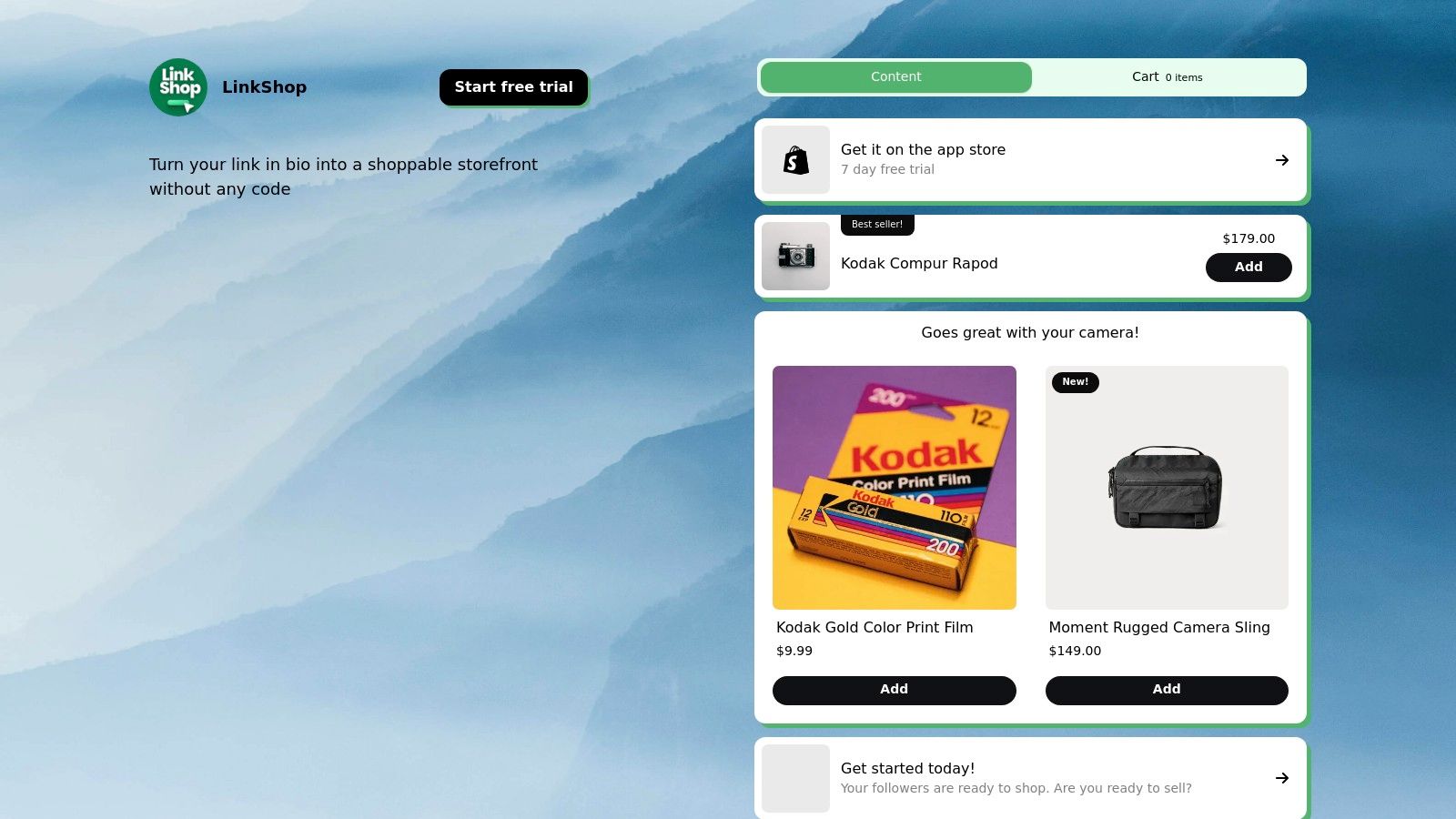
The core strength of LinkShop lies in its native connection to the Shopify ecosystem. This isn't just a superficial link; it’s a dynamic synchronization. When you add products to your LinkShop page, they are pulled directly from your Shopify store, complete with current pricing, product images, and inventory levels. This seamless integration ensures that your customers always see accurate information, reducing friction and abandoned carts due to outdated details. For busy Shopify entrepreneurs, this automation is a significant time-saver and a crucial feature that sets LinkShop apart from more generalized tools.
Practical Applications and Use Cases: Turning Clicks into Customers
LinkShop truly shines when put into practice. Imagine launching a new collection on Instagram. Instead of updating your bio link to a single product or a category page, your LinkShop page can showcase the entire collection. Customers click your bio link and are greeted with an attractive, easy-to-navigate page featuring multiple items from the new drop. They can browse, get key details, and often proceed to add items to their cart directly or with a minimal number of clicks back to your main store.
Here are some specific ways Shopify merchants can leverage LinkShop:
- Instagram & TikTok Sales Funnels: These visual platforms are perfect for product discovery. With LinkShop, you can direct followers from a visually appealing post or story straight to a shoppable page featuring that exact product, plus complementary items. This shortens the customer journey significantly. For instance, a fashion brand can link to a "Shop The Look" page from an outfit post, or a home décor store can link to a "New Arrivals" showcase from a TikTok video.
- Campaign-Specific Landing Pages: Running a seasonal sale, a holiday promotion, or a collaboration? Create a dedicated LinkShop page featuring only the relevant products. This focused approach prevents distraction and guides customers directly to what you want them to see, improving conversion rates for targeted campaigns.
- Highlighting Best-Sellers or Collections: Easily curate pages that showcase your most popular items, specific product categories (e.g., "Summer Essentials," "Gifts Under $50"), or themed collections without needing to create new pages on your Shopify store.
- Influencer Marketing: Provide influencers with a unique LinkShop link that directs their audience to a curated selection of products, making it easier to track the performance of influencer campaigns.
- Simplifying Product Discovery: Instead of overwhelming users with your entire store catalogue, LinkShop allows you to present a digestible, visually appealing selection, making it easier for customers to find what they're looking for or discover new items.
Features That Empower Shopify Merchants
LinkShop’s feature set is tailored to the needs of e-commerce businesses:
- Seamless Shopify Integration: Beyond product syncing, this means that sales driven through LinkShop are tracked within your Shopify dashboard, providing a unified view of your business performance.
- Beautiful, Fully Customizable Pages: Merchants can extensively customize their LinkShop pages to match their brand identity. This includes colors, fonts, layouts, and branding elements, ensuring a consistent brand experience from social media to the shoppable page. This level of customization is often where it outshines simpler tools.
- Multiple Product Links in One Page: This is fundamental. It transforms your single bio link into a mini-storefront, enabling you to showcase a range of products, collections, or promotions simultaneously.
- No Coding Skills Required: The platform boasts a user-friendly interface with drag-and-drop functionality (or similar intuitive controls), making it accessible to merchants regardless of their technical expertise. Setup is quick, allowing you to get your shoppable page live in minutes.
- More Advanced and Feature-Rich Compared to Competitors like Linkpop: While Shopify’s own Linkpop offers a free, basic solution, LinkShop aims for a more premium experience. This "feature-rich" nature likely translates to more sophisticated analytics on page performance, a wider array of design templates and customization options, potentially more block types (e.g., video embeds, email opt-in forms alongside product grids), and perhaps even A/B testing capabilities for optimizing your shoppable page. The direct integration may also allow for more advanced cart interactions directly from the LinkShop page.
Implementation and Setup Tips
Getting started with LinkShop is designed to be straightforward:
- Connect Your Shopify Store: Typically, this involves installing the LinkShop app from the Shopify App Store and authorizing it to connect to your store data.
- Select Products: Browse your Shopify catalog from within LinkShop and choose the products or collections you want to feature.
- Customize Your Page: Use the intuitive editor to arrange your products, apply your brand colors and fonts, add a logo, and write compelling calls to action.
- Publish and Share: Once you’re happy with your page, publish it and copy your unique LinkShop URL to paste into your Instagram, TikTok, Twitter, or any other social media bio.
Pro-Tip: Keep your LinkShop page updated with new arrivals, best-sellers, or current promotions. Use high-quality product images and concise, enticing descriptions. Ensure your calls to action are clear (e.g., "Shop Now," "Discover the Collection").
Pros:
- Designed specifically for Shopify merchants: Ensures deep, reliable integration and features that address e-commerce needs directly.
- Seamless integration with your Shopify store: Automates product updates, inventory sync, and potentially order tracking.
- Create beautiful, fully customizable shoppable bio link pages: Reflects brand identity and provides an engaging user experience.
- Enables multiple product links in one page: Transforms social profiles into powerful sales channels.
- No coding skills required: Simple setup and user-friendly interface, accessible to all merchants.
- More advanced and feature-rich compared to competitors like Linkpop: Offers greater flexibility, customization, and potentially more robust analytics or conversion tools, making it a strong choice for businesses looking to seriously scale their social commerce efforts.
Cons:
- Pricing details are not publicly available and require direct inquiry: This can be a barrier for some merchants who prefer transparent pricing before committing time to an inquiry or demo. It makes direct comparison difficult.
- Limited to Shopify users: If you're using another e-commerce platform (like WooCommerce, BigCommerce, etc.), LinkShop won't be an option for you.
Pricing and Technical Requirements
As mentioned, LinkShop’s pricing isn't listed publicly on their website. Interested merchants need to contact them directly for details, which likely means they offer tailored plans or quotes based on store size or feature requirements. The primary technical requirement is an active Shopify store.
LinkShop justifies its place as one of the best link in bio apps by offering a specialized, powerful, and aesthetically pleasing solution for Shopify merchants. It directly addresses the challenge of converting social media traffic into sales by creating a frictionless path from discovery to purchase. If you're a Shopify user looking to elevate your social selling game beyond basic link lists, LinkShop is certainly worth investigating.
Website: https://getlinkshop.com
2. Linktree
Linktree stands as a titan in the world of link-in-bio tools, often being the first name that comes to mind. It's arguably the most popular and widely-used solution that allows users, from individual creators to large corporations, to create a simple, mobile-friendly landing page housing multiple important links. For Shopify store owners, Linktree has become an indispensable part of their social media strategy, transforming a single bio link into a versatile gateway to their products, collections, and content. Its widespread adoption is a testament to its ease of use and the essential problem it solves, making it a strong contender in any list of the best link in bio apps.
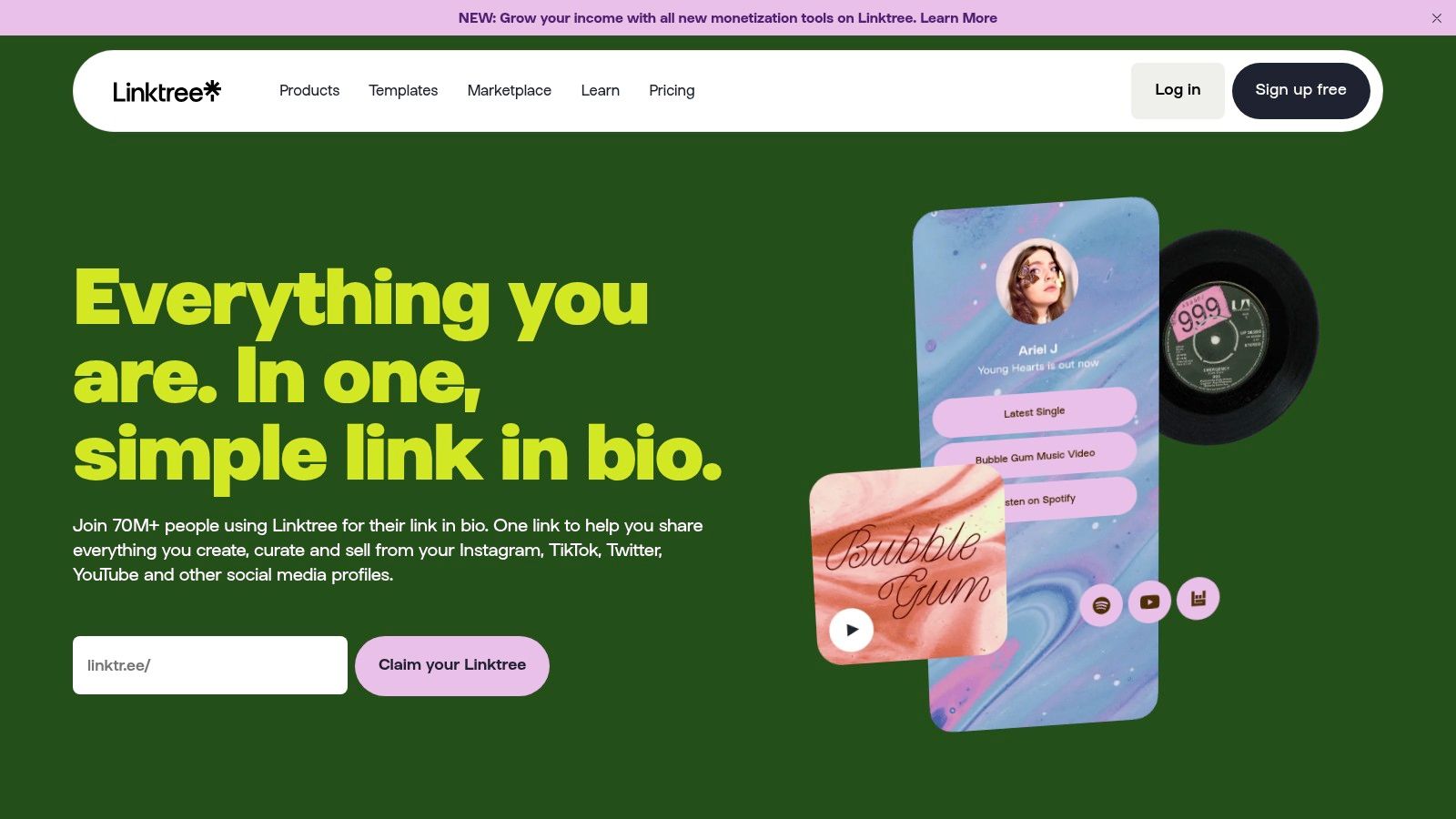
The core appeal of Linktree, especially for busy Shopify entrepreneurs, is its straightforward approach. Social media platforms like Instagram and TikTok typically only allow one clickable link in the bio. Linktree elegantly bypasses this limitation by providing a single link that directs followers to a page where they can access a curated list of other destinations. This means you can guide your audience to your latest product drop, a trending collection, a blog post on styling your items, your customer service portal, or a special promotion, all from one central hub.
Key Features & Benefits for Shopify Merchants:
- Unlimited Links (Even on the Free Plan): This is a significant advantage. Shopify store owners can link to numerous destinations without immediate cost: new arrivals, best-selling products, specific collections (e.g., "Summer Collection," "Gifts Under $50"), sale pages, blog posts related to their niche, "About Us," contact forms, and even links to their other social media profiles.
- Ease of Use & Setup: Setting up a Linktree is incredibly intuitive. The drag-and-drop interface allows you to add, remove, and reorder links in minutes. For a Shopify user juggling product development, marketing, and customer service, this quick setup is a major timesaver. You simply title your link (e.g., "Shop Our New Arrivals") and paste the URL.
- Customizable Themes and Backgrounds: While the free plan offers basic customization (pre-set themes, profile picture, simple color adjustments), paid plans unlock a wealth of options. Shopify merchants can leverage these to align their Linktree page with their store's branding – using custom brand colors, fonts, button styles, and even uploading their own background images. This creates a seamless and professional brand experience as users navigate from social media to your store.
- Direct Shopify Integration: Linktree offers specific integrations for e-commerce platforms, including Shopify. This allows you to easily add links directly to your Shopify store, specific products, or collections. Some plans even allow for a more embedded experience, potentially showcasing product images directly within your Linktree, making it even more enticing for customers to click through.
- Detailed Analytics and Click Tracking (Paid Plans): Understanding what your audience engages with is crucial. Linktree’s premium plans provide analytics on link clicks, click-through rates, and even geographic data. For a Shopify store, this data is invaluable. You can see which product links are most popular, which promotions are driving the most traffic, or which blog content resonates best. This can inform your inventory decisions, marketing campaign focus, and content strategy. These analytics can complement your existing Shopify analytics by showing the pre-store journey.
- Social Media Platform Integrations: Beyond just linking, Linktree allows you to embed content from other platforms, such as YouTube videos (great for product tutorials or brand stories), TikToks, or X (formerly Twitter) feeds directly onto your Linktree page. This can make your landing page more dynamic and engaging.
- QR Code Generation: Each Linktree comes with a scannable QR code. This is a fantastic tool for Shopify merchants looking to bridge offline and online marketing. You can include this QR code on product packaging, in-store signage at pop-up shops or markets, business cards, or flyers, directing customers straight to your curated list of important links.
Practical Applications for Your Shopify Store:
Imagine a customer sees your latest product on Instagram. Instead of having to search your website, they can click your Linktree in bio and immediately find a direct link to "Shop Latest Collection" or the specific product featured. During a sale, your top Linktree link can be "Flash Sale – 50% Off Everything!" For content-driven brands, you can link to "Our Latest Blog: How to Style X Product" or "Meet the Maker." It’s also perfect for linking to your newsletter sign-up, support pages, or even your affiliate program details.
Pricing and Plans:
Linktree operates on a freemium model:
- Free Plan: Offers unlimited links, basic customization, Linktree branding on your page, and basic analytics (total views and clicks over a limited period). This is an excellent starting point for many Shopify stores.
- Starter Plan (approx. $5/month): Unlocks more customization options, enhanced analytics (like click-through rates per link, traffic sources), and allows for features like scheduling links or adding animations.
- Pro Plan (approx. $9/month): This is where Linktree really shines for businesses. It typically includes advanced customization (removing Linktree branding, custom backgrounds, fonts), full analytics and reporting, integrations with tools like Mailchimp and Google Sheets, and priority support. This plan is often favored by growing Shopify stores looking for deeper insights and brand control.
- Premium Plan (approx. $24/month): Aimed at larger businesses and enterprises, offering advanced features, multiple admin users, and dedicated customer success management.
Prices are approximate and can vary; check the official Linktree website for current pricing.
Technical Requirements:
Linktree is entirely web-based. All you need is an internet connection and a web browser to set up and manage your page. Your visitors can access your Linktree page from any device (desktop, mobile, tablet).
Pros:
- Extremely User-Friendly: The drag-and-drop interface makes it accessible to everyone, regardless of technical skill.
- Comprehensive Free Plan: Offers core functionality with unlimited links, which is generous.
- Strong Brand Recognition & Trust: Users are familiar with Linktree, making them more likely to click and trust the links.
- Extensive Customization (Paid Plans): Allows for significant brand alignment for Shopify stores investing in premium tiers.
- Good for Beginners and Established Businesses: Scales well from a simple link list to a more integrated marketing tool.
Cons:
- Limited Customization on Free Plan: Your page might look similar to many others unless you upgrade.
- Linktree Branding on Free Version: The
linktr.ee/yournameURL and Linktree logo at the bottom are present on the free plan. - Advanced Features Require Pricier Plans: Deeper analytics, full branding control, and some key integrations are locked behind the Pro plan, which can be a consideration for budget-conscious stores.
- Can Look Generic: Without leveraging the paid customization options, a Linktree page can sometimes feel less unique compared to a custom-built landing page or some more design-focused alternatives.
While Linktree is a dominant force, the market for link-in-bio tools is diverse. If you're exploring different options or want to see how Linktree stacks up against competitors offering varied features or pricing structures, you can Learn more about Linktree and its alternatives.
Ultimately, Linktree earns its high ranking due to its proven track record, simplicity, and the robust features it offers, especially on its paid tiers. For Shopify merchants looking for a reliable, easy-to-manage, and effective way to maximize their social media bio's potential, Linktree remains a go-to solution. It effectively bridges the gap between social discovery and e-commerce conversion.
Visit Linktree
3. Beacons
For creators and Shopify entrepreneurs looking to truly harness the power of their online presence, Beacons emerges as a formidable contender in the landscape of the best link in bio apps. It transcends the basic functionality of a simple link aggregator, offering a robust, all-in-one platform designed specifically for the creator economy. If your goal is not just to direct traffic but to actively monetize your audience, build a community, and manage your digital brand from a central hub, Beacons warrants serious consideration. It's less of a link list and more of a mini-website optimized for conversion and engagement, directly from your social media bio.
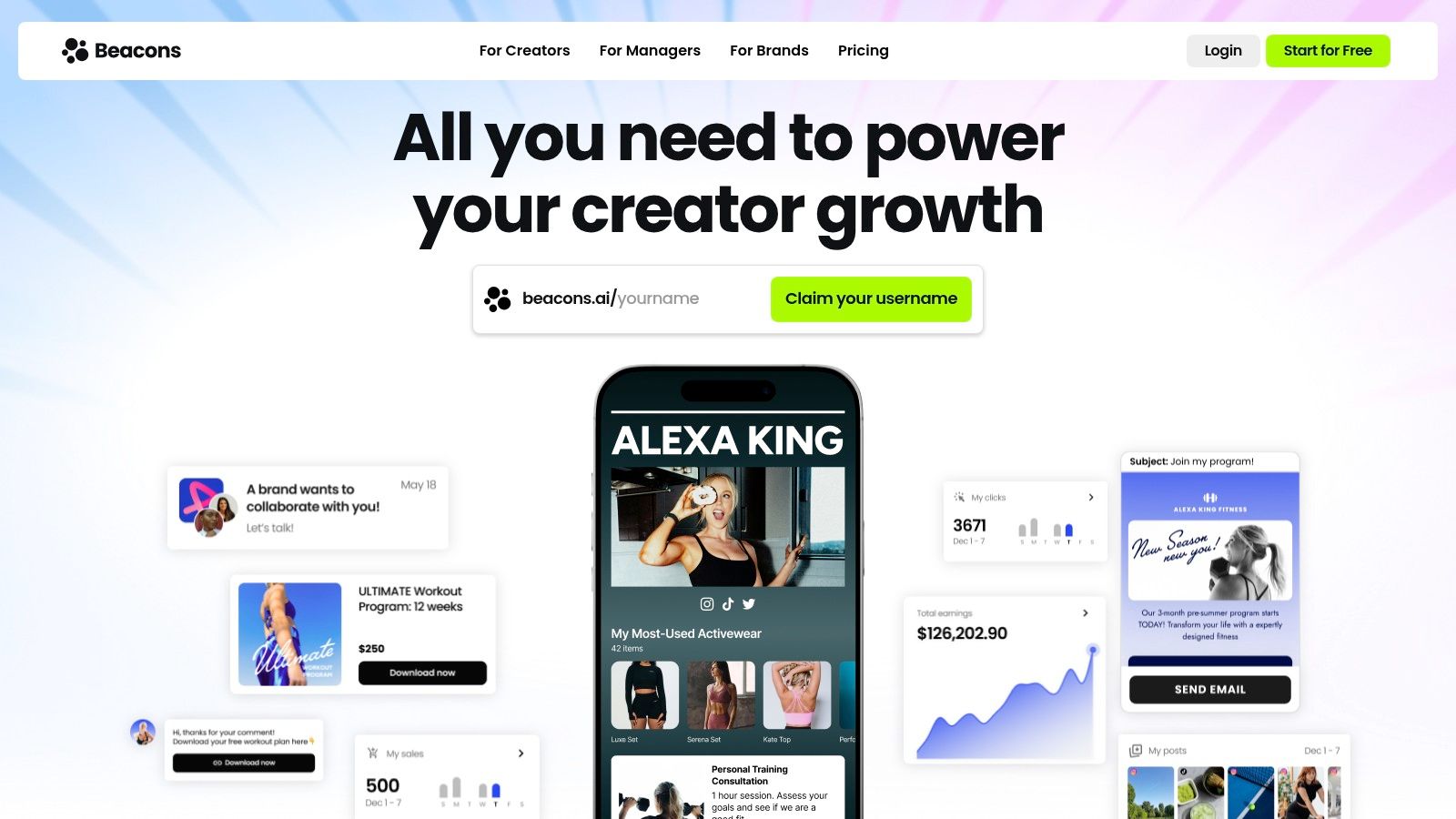
What sets Beacons apart, particularly for Shopify store owners, is its comprehensive suite of monetization and audience management tools. While your Shopify store remains your primary e-commerce engine, Beacons can act as a powerful front door, lead generator, and complementary sales channel. It’s built with the understanding that modern creators and online sellers need diverse income streams and direct pathways to connect with and sell to their followers.
Key Features & Benefits for Monetization-Focused Users:
Beacons is packed with features that go far beyond just linking out. Here’s how they can be practically applied, especially if you're running or growing a Shopify business:
- Built-in E-commerce Store Functionality: This is a standout feature. Beacons allows you to sell digital products (e-books, presets, templates, guides), services (coaching, consultations), or even physical merchandise directly from your Beacons page. For Shopify users, this can be an excellent way to offer exclusive digital accompaniments to your physical products, sell limited-edition items, or provide quick access to popular digital goods without navigating away from the link-in-bio environment. It also includes payment processing and subscription management, allowing you to set up recurring revenue streams for exclusive content or memberships. Think of it as a lightweight, highly accessible storefront that complements your main Shopify operations.
- Email Marketing and Audience Management Tools: Building an email list is crucial for any online business. Beacons integrates email capture forms directly into your page, enabling you to grow your subscriber list effortlessly. You can then manage these contacts and send out newsletters, product announcements, or promotional emails. For Shopify merchants, this means capturing leads directly from social media traffic and nurturing them towards a purchase on your Shopify store or through Beacons itself. Audience segmentation features can help tailor your messaging for better engagement.
- Media Kit Creation for Brand Partnerships: If you're an influencer or your brand engages in collaborations, the ability to generate a professional media kit directly within Beacons is invaluable. It showcases your reach, engagement, and audience demographics, making it easier to secure brand deals that can, in turn, drive more traffic and credibility to your Shopify store.
- Advanced Analytics and Audience Insights: Data is king. Beacons provides detailed analytics on link clicks, page views, traffic sources, and sales conversions. These insights help you understand what content resonates with your audience, which links are performing best, and how users are interacting with your page. This data can inform your marketing strategy, content creation, and even product development for your Shopify store.
- Payment Processing and Subscription Management: Seamlessly integrated, these tools allow you to accept payments for your digital products, services, or even tips and donations. The subscription feature is perfect for creators offering exclusive content, communities, or ongoing services, creating a predictable revenue stream.
Practical Applications & Use Cases for Shopify Merchants:
- Feature New Arrivals & Collections: Create dedicated links or sections on your Beacons page to spotlight new products or popular collections from your Shopify store.
- Promote Sales & Limited-Time Offers: Easily update your Beacons page to highlight ongoing sales, discount codes, or flash promotions, driving urgent traffic to your Shopify site.
- Sell Complementary Digital Products: If your Shopify store sells physical goods like cameras, you could sell digital guides, presets, or video tutorials via Beacons.
- Host an Affiliate Hub: If you participate in affiliate marketing, organize all your affiliate links neatly alongside links to your own Shopify products.
- Offer Gated Content/Consultations: Sell access to exclusive content or book paid consultations directly through Beacons, adding another revenue stream.
- Build a Community: Use the email opt-in and direct messaging features to foster a stronger connection with your audience, ultimately leading to more loyal customers for your Shopify brand.
Implementation and Setup:
Getting started with Beacons is relatively straightforward. You sign up, choose a template, and begin adding your links and content blocks. Customization options allow you to tailor the look and feel to match your brand aesthetics, which is vital for consistency if you're a Shopify store owner. You can arrange blocks for your store, digital products, email sign-ups, social links, and more. The key is to organize your Beacons page strategically to guide your audience towards your most important conversion goals, whether that's a purchase on Beacons, a visit to your Shopify store, or an email sign-up.
Pricing:
Beacons offers a tiered pricing structure:
- Creator (Free) Plan: This plan is quite generous, offering the core link-in-bio functionality, a storefront with 0% Beacons transaction fees on many monetization tools (standard payment processor fees still apply), email collection, and basic analytics. It does include Beacons branding.
- Creator Pro Plan (typically around $10/month): This unlocks features like a custom domain, removal of Beacons branding, more advanced analytics, AI-powered tools, and often lower or zero transaction fees on more features.
- VIP Plan: For larger creators or businesses needing more bespoke solutions.
The "no transaction fees on most plans" (or very low fees on paid plans) is a significant advantage, allowing creators to keep more of their earnings.
Pros:
- Comprehensive creator monetization tools: A true all-in-one platform for selling, marketing, and engaging.
- No transaction fees on most plans: Maximizes your earnings from direct sales on the platform.
- Professional media kit generation: Simplifies securing brand partnerships.
- Strong focus on creator economy needs: Tailored features for individuals and brands building an audience-first business.
Cons:
- Can be overwhelming for simple link-sharing needs: If you only need to list a few static links, the wealth of features might be unnecessary.
- Steeper learning curve than basic competitors: Due to its extensive capabilities, it takes more time to master than simpler tools.
- Limited free plan compared to some alternatives (in terms of certain advanced features): While the free monetization is good, features like custom domains are paid.
- Primarily focused on content creators, less suitable for traditional businesses: If your business model isn't heavily reliant on content creation or direct audience monetization, its specific strengths might be underutilized. However, for Shopify store owners who are also active content creators, this is a perfect match.
Why Beacons Deserves Its Spot:
Beacons earns its place among the best link in bio apps because it’s more than just a link directory; it's a creator business platform. For Shopify users and other online entrepreneurs who are serious about leveraging their social media presence for direct revenue and audience growth, Beacons offers an unparalleled suite of integrated tools. While understanding the broader context of link in bio tools can be beneficial – Learn more about Beacons and the significance of a powerful bio link – Beacons stands out for its robust e-commerce and marketing features, making it an excellent choice for those ready to take their link in bio strategy to the next level.
Find out more at: https://beacons.ai
4. Bio.fm
Bio.fm carves out a distinct niche in the competitive landscape of link-in-bio tools by specifically targeting creators, with a pronounced emphasis on music and audio content promotion. If your personal brand, artistic endeavors, or even your Shopify store's marketing strategy heavily involves sound—be it original music, engaging podcasts, audiobooks, or other auditory experiences—Bio.fm offers a purpose-built platform. It’s designed to make your audio content not just accessible, but truly shine, fostering deeper connections with your audience. For those within the audio sphere, Bio.fm is a compelling option when searching for the best link in bio apps to consolidate their online presence.
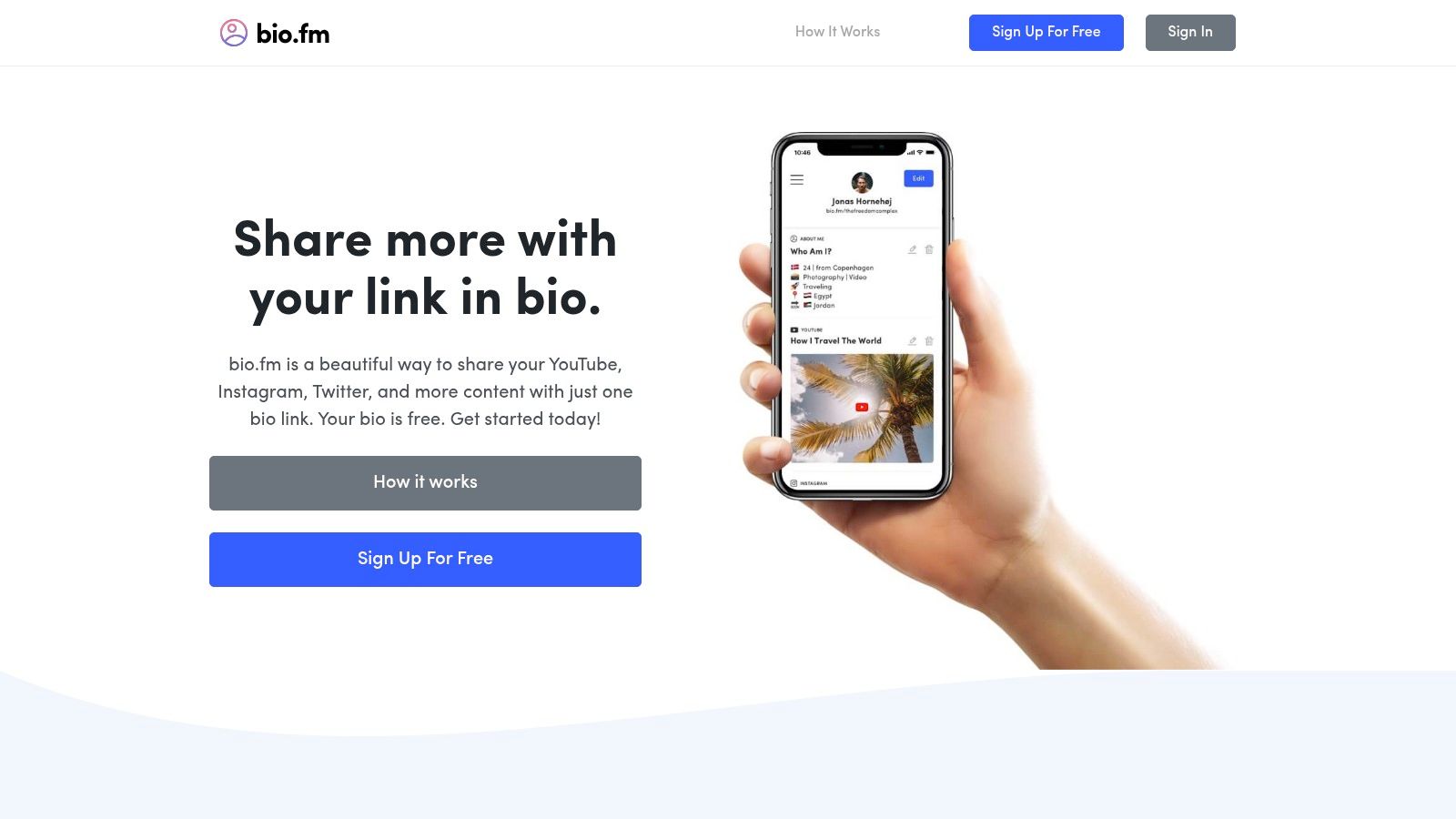
The core strength of Bio.fm lies in its specialized functionalities tailored for audio creators. The platform excels with its music and podcast embedding capabilities, allowing visitors to listen to your content directly on your Bio.fm page without navigating away. This seamless, in-page listening experience can significantly boost engagement, play counts, and overall content consumption. A cornerstone of this feature is the deep Spotify and Apple Music integration. Creators can effortlessly showcase their latest singles, full albums, or curated playlists directly from these major streaming giants. Imagine a follower clicking your Instagram bio link and instantly being able to sample your new track or dive into your latest podcast episode – this immediacy is invaluable for converting casual browsers into dedicated fans or even customers for your audio-related products or services.
Beyond its impressive audio-centric features, Bio.fm incorporates several other elements crucial for any serious online creator or brand. Custom domain support is a significant offering, particularly for those on paid plans. This allows you to replace the default Bio.fm URL (e.g., bio.fm/yourname) with your own branded domain (like links.yourbrand.com or listen.yourartistname.com). For Shopify merchants or any brand-conscious creator, this feature is key for maintaining a consistent and professional online identity, reinforcing brand recall every time the link is shared.
Another powerful component is the advanced analytics and fan insights. Bio.fm aims to provide more than just simple click tracking. The platform offers data that can help you understand how users are interacting with your embedded audio content, which tracks are most popular, and general audience engagement patterns. These insights are gold for refining your content strategy, understanding listener preferences, and optimizing your promotional efforts. Naturally, Bio.fm ensures a mobile-optimized responsive design. Given that the vast majority of social media traffic originates from mobile devices, your Bio.fm page will automatically adapt to look great and function flawlessly on smartphones, tablets, and desktops, ensuring a positive user experience for all visitors.
Practical Applications and Use Cases:
Bio.fm’s focused feature set opens up numerous practical applications:
- For Musicians and Bands: This is Bio.fm’s sweet spot. You can embed your latest single directly from Spotify for instant plays. Showcase an entire album, link to your profiles on various streaming services (Spotify, Apple Music, SoundCloud, Bandcamp), promote upcoming tour dates with links to ticket vendors, and, crucially for many artists, link directly to your merchandise store (e.g., your Shopify store selling t-shirts, vinyl, and other band merch).
- For Podcasters: Feature your latest episodes with an embedded player for immediate listening. Provide clear links for listeners to subscribe to your podcast on Apple Podcasts, Spotify, Google Podcasts, and other directories. You can also link to show notes, guest bios, transcripts, or even your Patreon page for listener support.
- For Audio Content Creators: Voice actors can create a page with embedded demo reels. Audiobook narrators can showcase samples of their work. Sound designers can offer clips of their soundscapes or effects.
- For Shopify Merchants with an Audio Angle: If you run a Shopify store selling band merchandise, musical instruments, podcasting gear, or vinyl records, Bio.fm can be a fantastic complementary tool. Perhaps your brand has a podcast; you can promote new episodes alongside links to products discussed. A musician with a Shopify store can drive traffic from their audio content directly to relevant merchandise.
Implementation and Setup Tips:
Getting your Bio.fm page up and running is generally intuitive:
- Sign Up: Create your account on the Bio.fm website.
- Connect Your Audio Platforms: The key step is to link your Spotify, Apple Music, and any other relevant audio streaming accounts. This enables the powerful embedding features.
- Add Content Blocks: Bio.fm typically uses a block-based system. Add blocks for your featured audio, links to your social media profiles, your website (including your Shopify store), videos, and any other important destinations.
- Customize the Look: Choose from available design templates. Adjust colors, fonts, and background images to align with your brand identity.
- Organize Your Links Strategically: Place your most important calls-to-action and content at the top. Think about the user journey – what’s the primary action you want them to take?
- Utilize Custom Domain (if applicable): If you subscribe to a plan that includes it, configure your custom domain through your domain registrar’s DNS settings.
- Monitor Analytics: Regularly check your Bio.fm analytics to see which links are performing best and how users are engaging with your audio content. Use this data to refine your page.
Pricing:
Bio.fm, like many tools in this category, operates on a freemium model. The free plan features are somewhat limited but can be a good starting point to test the platform and for creators with very basic needs. To unlock the platform's full potential—including features like custom domain support, more advanced analytics, a wider selection of content block types, and greater customization options—you will typically need to upgrade to one of their paid subscription tiers. For creators and businesses serious about leveraging their audio content, investing in a paid plan is often a worthwhile step to access the premium functionalities that truly set Bio.fm apart.
Pros:
- Excellent for Music and Audio Content Creators: Its specialized features for audio embedding and streaming service integration make it a top choice for this demographic.
- Strong Streaming Platform Integrations: Seamless connections with Spotify and Apple Music enhance the user experience for your audience.
- Clean, Professional Design Templates: Offers aesthetically pleasing layouts that help create a polished landing page without requiring design expertise.
- Detailed Audience Analytics: Provides valuable insights into how fans are engaging with your audio content, going beyond simple click counts.
Cons:
- Limited Free Plan Features: The most powerful features are often gated behind paid subscriptions.
- Smaller User Base Compared to Major Competitors: This might mean a smaller support community or fewer third-party integrations outside of its core audio focus.
- Less Suitable for Non-Audio Content Creators: If your content is primarily visual or text-based without a strong audio component, other, more generalist link-in-bio tools might be a better fit.
- Fewer Third-Party App Integrations: Compared to some market leaders, Bio.fm may have fewer direct integrations with a broad range of marketing or e-commerce tools beyond the audio ecosystem.
Bio.fm earns its place in any list of the best link in bio apps due to its unwavering focus on serving the audio creator community. While other tools might offer broader functionality, Bio.fm provides a depth of features for music and podcast promotion that is hard to match. If your primary goal is to get your sound heard and to engage your audience through audio, Bio.fm provides a streamlined, professional, and effective solution. It bridges the gap between your social media presence and your audio content platforms, making it easier for fans to discover and enjoy your work. You can Learn more about Bio.fm and how it fits into the broader strategy of using link-in-bio tools for platforms like Instagram.
For creators looking to amplify their audio content and provide a rich listening experience directly from their link-in-bio page, Bio.fm is certainly worth exploring.
Website: https://bio.fm
5. Campsite
Campsite (formerly known as Linkin.bio by Later) carves out its niche in the competitive landscape of "best link in bio apps" by prioritizing visual storytelling and strong brand aesthetics. If your Shopify store thrives on visual appeal – think striking product photography, engaging lifestyle shots, or a carefully curated brand image – Campsite offers a compelling way to extend that experience from your social media bios to a beautifully designed landing page. It's particularly favored by lifestyle brands, photographers, creative entrepreneurs, and any online store where the look and feel are paramount.
Why Campsite Deserves Its Spot
What earns Campsite its position among the "best link in bio apps" is its dedication to transforming a simple link list into a visually engaging micro-hub. For Shopify merchants, this translates into an invaluable opportunity to create a seamless and attractive brand journey for potential customers. Instead of presenting a utilitarian list of URLs, Campsite empowers you to build what feels like a mini-website, complete with your brand's specific colors, fonts (on paid plans), and imagery, directly accessible from your Instagram, TikTok, or other social media profiles. This focus on visual cohesion can significantly enhance brand perception, reduce bounce rates, and encourage higher click-through rates to your Shopify products or key content pages.
Deep Dive into Features & Benefits for Shopify Users
Campsite is packed with features designed to help visually-driven brands, making it a strong ally for many Shopify stores:
-
Visual Grid Layout: This is where Campsite truly shines, offering an Instagram-style grid. Shopify store owners can leverage this to:
- Showcase New Product Collections: Imagine a beautifully curated grid of images representing your latest clothing line, a new home decor range, or artisanal product drops. Each image can link directly to the relevant product or category page on your Shopify store, making discovery intuitive and visually appealing.
- Highlight Bestsellers or Featured Products: Draw immediate attention to your most popular items or special promotions by featuring them prominently in the grid.
- Create "Shop the Look" Galleries: For fashion or lifestyle brands, this allows you to post an image of a complete outfit or styled room, with individual grid items linking to each product featured.
- Visual Storytelling: Arrange images and links to narrate your brand's story, the inspiration behind a collection, or the lifestyle your products enable.
-
Custom Themes and Brand Color Matching: Brand consistency is non-negotiable in e-commerce. Campsite excels here:
- Mirror Your Shopify Store's Aesthetic: You can input your exact brand hex codes for colors, choose from a selection of fonts (and upload custom fonts on the Pro plan), and prominently display your logo. This ensures that when a user clicks from your social bio to your Campsite page, the visual transition is smooth and reinforces your brand identity, preventing the jarring experience of a generic, unbranded link page.
- Pre-designed Themes: For those needing a quick start, Campsite offers a variety of professionally designed themes that can be easily customized.
-
Instagram Post Integration and Display: This feature is a game-changer for Shopify businesses that heavily rely on Instagram for marketing and customer acquisition.
- Direct Linking from Your Instagram Feed: Campsite can automatically pull in your Instagram feed. You can then assign a unique link to each Instagram post image that appears on your Campsite page. If a follower sees a product they love on your Instagram, they can click your bio link, find the same image on your Campsite page, and click through directly to the Shopify product page.
- Cultivate a "Shop Our Instagram" Experience: This effectively turns your Campsite page into a shoppable gallery, simplifying the customer journey from inspiration to purchase.
-
Link Scheduling and Time-Sensitive Promotions: This is an essential tool for dynamic e-commerce strategies and one of the reasons Campsite is considered among the "best link in bio apps."
- Automate Flash Sales & Limited-Time Offers: Shopify merchants can schedule links to appear and disappear automatically. This is perfect for promoting weekend sales, daily deals, limited stock alerts, or holiday specials without needing to manually update your bio link at inconvenient times.
- Coordinate Product Drops & Launches: Schedule the link for a new product page to go live precisely when your launch announcement hits social media.
- Manage Seasonal Campaigns: Prepare your links for Black Friday, Christmas, or other seasonal promotions well in advance and have them activate and deactivate as planned.
-
Analytics and Click Tracking: Understanding user behavior is crucial for optimizing your sales funnel.
- Monitor Link Performance: Campsite provides insights into how many clicks each link receives, total views, and click-through rates. This data helps Shopify store owners identify which products, promotions, or content pieces are driving the most engagement from their social media bio.
- Refine Your Marketing Strategy: Based on these analytics, you can optimize your link strategy, give more prominence to popular links, or re-evaluate underperforming ones. More advanced analytics, including date range filtering and individual link performance over time, are available on paid plans.
-
"Mini-Website" Capabilities: Campsite goes beyond a simple list. You can embed elements like image carousels (perfect for showcasing multiple product shots), YouTube or Vimeo videos (for product demos, brand stories, or tutorials), and even email signup forms (e.g., Mailchimp integration) to grow your mailing list directly from your bio link page.
Practical Use Cases for Shopify Merchants
- Visually launch new collections with a dedicated, image-rich section on your Campsite page.
- Drive targeted traffic to specific sales, promotions, or landing pages using eye-catching link thumbnails and scheduled visibility.
- Curate "Shop the Look" or "As Seen On Instagram" galleries that link directly to product pages.
- Promote valuable content like blog posts, style guides, gift guides, or digital lookbooks.
- Share customer testimonials or embed user-generated content (UGC) to build social proof.
- Direct users to specific Shopify collections like "New Arrivals," "Summer Essentials," or "Gifts Under $50."
Pricing Structure
Campsite offers a tiered pricing model:
- Free Plan: This plan offers basic functionality, including unlimited links, some customization (profile image, background color, social links), and basic click tracking. However, it includes Campsite branding and lacks advanced features like link scheduling, Instagram feed integration, and deeper customization.
- Pro Plan: Typically priced around $7 per month (when billed annually; always check the Campsite website for current pricing), this plan unlocks the features most valuable for Shopify businesses. This includes:
- Removal of Campsite branding
- Full theme and font customization (including custom fonts)
- Link scheduling
- Instagram feed integration
- Advanced analytics (Google Analytics & Facebook Pixel integration)
- Email list integrations (Mailchimp, Klaviyo, etc.)
- Image carousels, video embeds, and other rich content blocks.
- Pro+ Plan: For users needing more profiles or advanced features, a higher tier might be available.
For most Shopify store owners, the Pro Plan offers the best balance of features and affordability, transforming Campsite from a simple utility into a powerful branding and conversion tool.
Technical Requirements & Setup Guidance
Campsite is a web-based application, meaning no complex software installation is needed. Access it through any modern web browser.
Setup Tips for Shopify Users:
- Sign Up: Register at campsite.bio.
- Profile Branding: Immediately upload your Shopify store's logo, set your brand colors, and choose a Campsite username that matches your store or social media handle.
- Connect Instagram: This is crucial for leveraging the feed integration. Authorize Campsite to access your Instagram profile.
- Add Strategic Links: Prioritize links to your Shopify homepage, new arrivals, current sales promotions, popular collections, blog, and contact/about page. Use clear, action-oriented titles for your links (e.g., "Shop New Arrivals," "Get 20% Off Summer Sale").
- Maximize Visuals: Use high-quality images for link thumbnails and your profile background that align with your Shopify store's visual identity. If using the grid, ensure images are crisp and engaging.
- Organize Logically: Group related links or use Campsite's divider options if you have many links, to make navigation easy for your visitors.
- Utilize Scheduling: For upcoming promotions or content, pre-schedule your links to save time and ensure timely updates.
- Integrate Analytics: On the Pro plan, connect Google Analytics and Facebook Pixel to track conversions and user behavior comprehensively, linking social bio traffic to your Shopify sales data.
- Mobile-First Testing: The vast majority of users will access your Campsite page from mobile devices. Thoroughly test its appearance and functionality on various smartphones.
Comparison with Similar Tools
When comparing Campsite to other "best link in bio apps" like Linktree, the primary differentiator is Campsite's strong emphasis on visual customization and presentation. Linktree is often praised for its straightforward simplicity and a broad array of integrations. However, if your Shopify brand heavily relies on aesthetics, Campsite offers a more visually rich and on-brand experience. While some tools might boast a longer list of third-party integrations, Campsite focuses on providing a platform that feels like a natural extension of your visually curated social media presence and Shopify store.
Pros:
- Exceptional Visual Customization: Allows Shopify stores to maintain strong brand consistency.
- Powerful Instagram Integration: Simplifies creating a shoppable Instagram feed experience.
- Robust Link Scheduling: Ideal for managing time-sensitive promotions and product launches.
- "Mini-Website" Feel: Offers more engagement possibilities than a basic list of links.
- Good Analytics (on paid plans): Provides valuable insights into link performance and audience engagement.
Cons:
- Free Plan is Limited: Key features for businesses (like no Campsite branding, scheduling, advanced analytics) require a paid subscription.
- Fewer Niche Integrations: Compared to some competitors, it might lack direct integrations with very specific or newer marketing tools.
- Best for Visually-Oriented Content: Its strengths are most apparent for brands with strong visual assets; less impactful for purely text-based link sharing.
Final Recommendation for Shopify Merchants
Campsite is a formidable contender in the realm of "best link in bio apps," particularly for Shopify merchants who prioritize visual branding and a cohesive customer experience. If your brand's identity is expressed through compelling imagery and a carefully curated aesthetic, Campsite provides the ideal toolkit to extend that visual narrative from your social media bio directly to a landing page that converts. Its features like the visual grid, seamless Instagram feed integration, and extensive customization options enable you to craft a bio link page that not only directs traffic but also actively engages visitors and reinforces your brand image.
While the free plan offers a taste, the Pro plan unlocks Campsite's full potential, making it a worthwhile investment for Shopify stores in visually driven sectors like fashion, beauty, home decor, artisanal goods, and food & beverage. If creating an inviting, on-brand, and visually appealing gateway from your social media to your Shopify store is a key goal, Campsite is an excellent and highly recommended choice.
Explore its features further at https://campsite.bio.
6. Shorby
For businesses, marketers, and serious content creators, especially those running Shopify stores, the quest for the best link in bio apps often leads to tools that offer more than just a simple list of links. Shorby emerges as a strong contender in this space, positioning itself as a professional-grade link-in-bio solution designed for users who demand sophisticated marketing tools and deep insights into their link performance. It's built for those who see their link-in-bio page not just as a directory, but as a dynamic marketing hub.
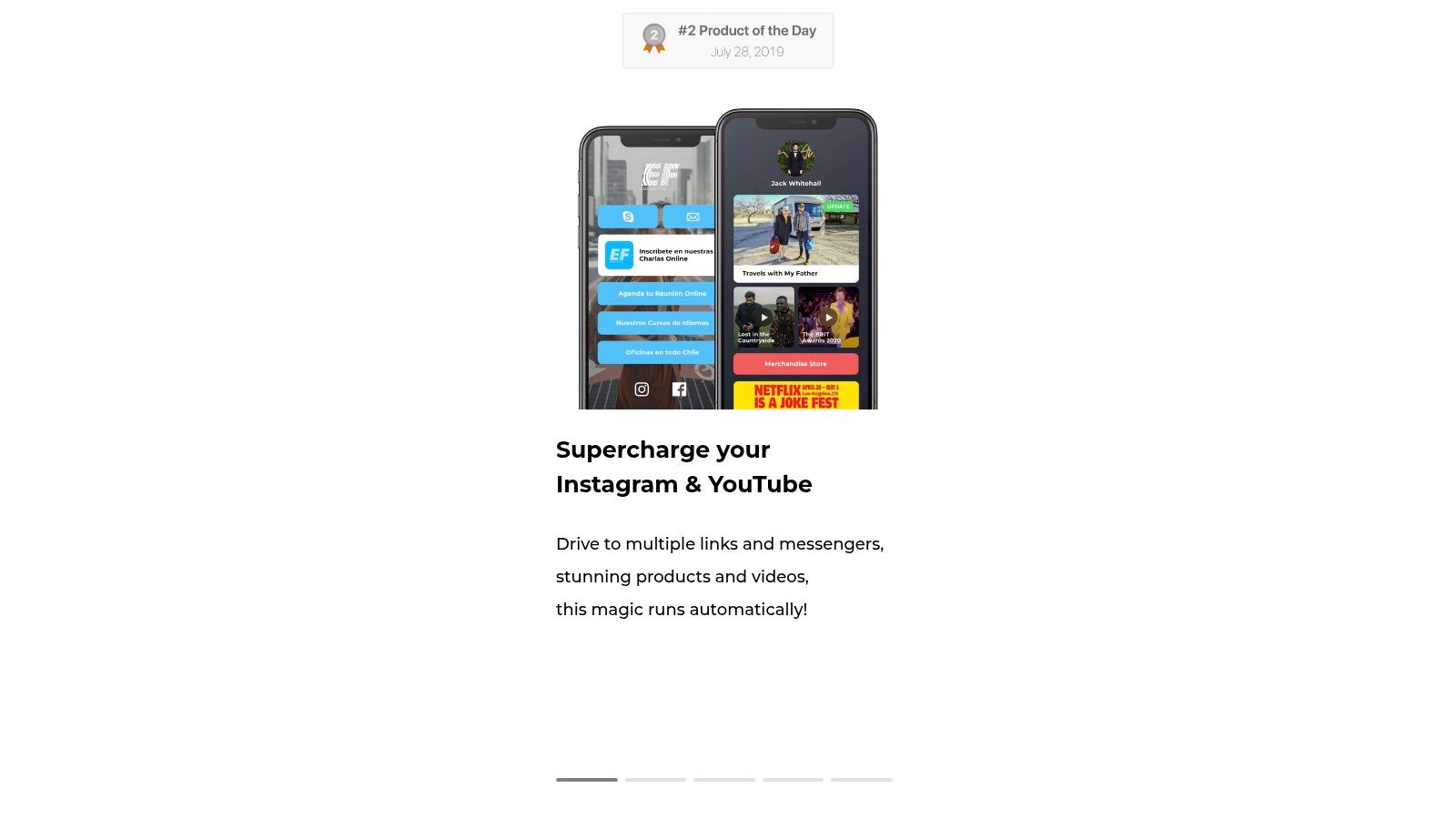
Shorby earns its place by catering specifically to users who need to optimize every click and understand its impact. If your Shopify store relies heavily on social media traffic, or if you're running multiple campaigns and need to track their effectiveness meticulously, Shorby's feature set is designed to empower you. It moves beyond basic link aggregation into the realm of conversion optimization and detailed analytics.
Key Features and Practical Applications for Shopify Users:
Shorby is packed with features that can directly benefit a growing Shopify business:
- A/B Testing for Link Optimization: One of Shorby's standout features is the ability to A/B test your links. This means you can create two (or more) versions of a link's presentation—perhaps with different call-to-action text, button colors, or even linked destinations—and Shorby will show them to different segments of your audience. You can then see which version performs better.
- Shopify Use Case: Imagine you're promoting a new product collection. You could A/B test a button saying "Shop New Arrivals" against "Discover the Latest Collection" to see which phrasing generates more clicks to your Shopify store. Or, test different images or descriptions for the same link.
- Advanced Analytics and Conversion Tracking: Shorby provides detailed analytics, allowing you to see not just how many clicks each link gets, but also where those clicks are coming from. More importantly for e-commerce, it supports conversion tracking.
- Shopify Use Case: You can integrate tracking pixels (like the Facebook Pixel or Google Analytics event tracking) to see which links on your Shorby page are leading to actual sales or valuable actions (e.g., "Add to Cart," "Initiate Checkout") on your Shopify store. This helps you understand the ROI of your social media efforts.
- Custom HTML and CSS Editing Capabilities: For brands that need precise control over the look and feel of their link-in-bio page, Shorby offers the ability to add custom HTML and CSS. This allows for a high degree of customization, ensuring brand consistency.
- Shopify Use Case: You can embed custom widgets, like a countdown timer for a flash sale on your Shopify store, an email signup form from your marketing platform that matches your store's branding, or even a mini product showcase. This level of control helps create a seamless brand experience from your social bio to your store.
- UTM Parameter Support: Shorby allows you to easily add UTM parameters to your links. These tags help you track the performance of your marketing campaigns in Google Analytics and other analytics platforms.
- Shopify Use Case: If you're running an Instagram campaign to promote a summer sale, you can tag all links pointing to your Shopify sale page with specific UTM parameters (e.g.,
utm_source=instagram,utm_medium=shorby,utm_campaign=summer_sale). This tells you exactly how much traffic and revenue that specific campaign generated via your Shorby page.
- Shopify Use Case: If you're running an Instagram campaign to promote a summer sale, you can tag all links pointing to your Shopify sale page with specific UTM parameters (e.g.,
- Team Collaboration and Multi-User Access: For larger businesses or marketing agencies managing multiple client accounts (including Shopify stores), Shorby offers team collaboration features. This allows multiple users to manage and analyze link-in-bio pages.
- Shopify Use Case: Your e-commerce manager, social media manager, and marketing agency can all have access to manage the Shorby page, update links for new product drops, or analyze performance data collaboratively.
Pros:
- Advanced Marketing and Analytics Features: This is Shorby's core strength. A/B testing, conversion tracking, and UTM support are invaluable for data-driven marketers.
- Professional-Grade Customization: The ability to add custom HTML/CSS allows for a link-in-bio page that truly reflects your brand, crucial for Shopify stores wanting a cohesive image.
- Strong Focus on Conversion Optimization: Features are geared towards not just getting clicks, but getting valuable actions, which for Shopify users means sales and leads.
- Team Collaboration Capabilities: Efficient for businesses with marketing teams or those working with agencies.
Cons:
- No Free Plan Available: Shorby is a premium tool, and there's no free tier to test the waters indefinitely.
- More Expensive Than Most Competitors: Its pricing reflects its advanced feature set, making it one of the pricier options in the link-in-bio market.
- Steeper Learning Curve for Basic Users: With advanced features comes a bit more complexity. Users looking for a very simple "list of links" might find it overwhelming initially.
- Overkill for Casual or Simple Link-Sharing Needs: If you just need to share a few static links without deep analytics or customization, Shorby's robust toolkit might be more than you need.
Pricing:
Shorby offers several subscription tiers, typically starting with a "Rocket" plan (around $15/month, or $12/month if billed annually), a "Pro" plan (around $29/month or $24/month annually), and an "Agency" plan (around $99/month or $82/month annually). Prices can vary, so it's best to check their official website for the most current information. The tiered structure allows you to choose a plan based on the features and number of projects you need.
Technical Requirements:
Shorby is a web-based application, so the primary requirements are a modern web browser and a stable internet connection. No special software installation is needed.
Implementation and Setup Tips:
- Define Your Goals: Before setting up, clarify what you want to achieve with your Shorby page. Is it driving traffic to specific Shopify product pages, promoting a sale, or growing your email list?
- Prioritize Key Links: For a Shopify store, feature links to your best-selling products, new collections, current promotions, and your blog (if applicable).
- Leverage Rich Content: Use "SmartPages" in Shorby to add dynamic content like videos, messenger links, or feeds from other platforms.
- Implement UTM Tracking: From day one, use UTM parameters for all important links to understand traffic sources and campaign effectiveness.
- Test and Iterate: Regularly use the A/B testing feature to optimize your link titles, descriptions, and calls-to-action. Monitor your analytics to see what's working and what's not.
- Maintain Brand Consistency: Use custom colors, fonts (where possible), and your logo to align the Shorby page with your Shopify store's branding.
Comparison with Similar Tools:
Compared to simpler tools like Linktree's free version or even Shopify's own Linkpop, Shorby offers a much broader and deeper set of marketing functionalities. While Linkpop is excellent for creating a shoppable landing page directly from your Shopify product catalog, Shorby serves as a more versatile marketing hub with advanced analytics, A/B testing, and broader customization capabilities that extend beyond just product linking. For businesses that need one of the best link in bio apps for comprehensive campaign tracking and optimization, Shorby provides tools that many simpler alternatives lack. While Shorby offers a broad suite of marketing tools, some Shopify users might also explore platform-specific tools. For instance, understanding what tools like Linkpop (a solution developed by Shopify) offer can help you gauge if Shorby's advanced features are what you truly need for your store. Learn more about Shorby by considering how its comprehensive nature compares to more focused e-commerce solutions.
In essence, Shorby is for the serious marketer who wants their link-in-bio to work harder for them, providing data and tools to continuously improve performance.
Website: https://shorby.com
7. Stan Store
Stan Store is a standout choice among the best link in bio apps, especially for creators aiming to directly monetize their audience. It uniquely combines link-in-bio functionality with a powerful e-commerce engine, tailored for selling digital products, courses, and services. This makes it a streamlined, creator-focused hub for turning followers into customers right from your social media profile.
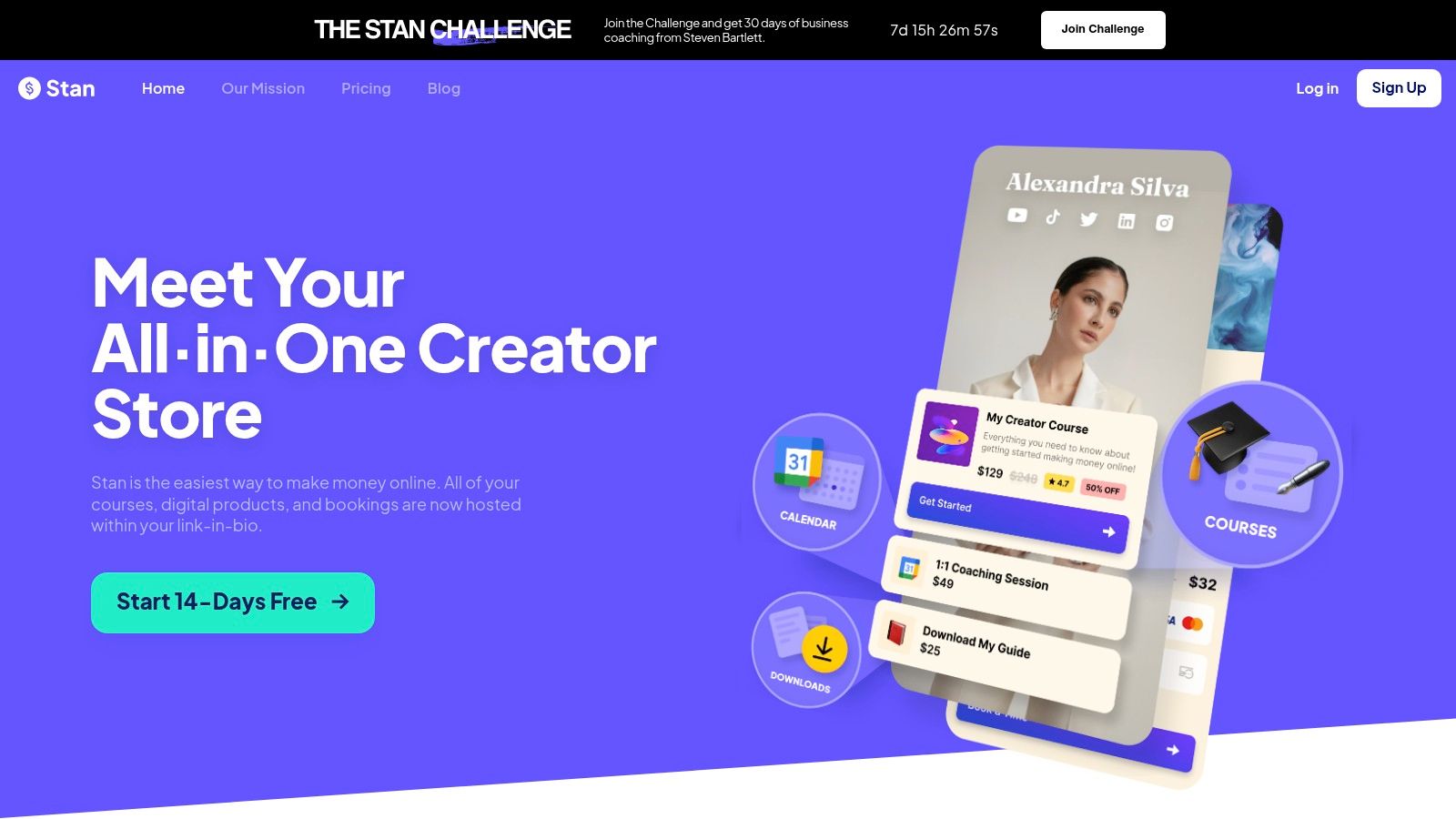
What earns Stan Store its place is its all-in-one approach to creator monetization. Unlike tools that merely redirect traffic, Stan Store facilitates the entire sales process for digital offerings. For creators, particularly those familiar with e-commerce platforms like Shopify but seeking a simpler solution for digital goods, Stan Store offers a compelling alternative. It consolidates functionalities that might otherwise require multiple subscriptions (e.g., for course hosting, digital delivery, and link management), simplifying the tech stack considerably.
Core Features & Practical Applications:
-
Built-in E-commerce & Digital Product Sales: Stan Store excels at enabling creators to sell items like e-books, presets, templates, or exclusive content directly. Setup is straightforward: upload your product, set a price, and Stan Store handles secure checkout and digital delivery. For example, a coach can sell session bookings, or a designer can offer downloadable graphic packs. This integration means your bio link becomes a direct storefront, simplifying the customer journey. This is a significant advantage for creators who want to quickly list and sell digital goods without the overhead of a more complex e-commerce setup.
-
Course Creation and Hosting Platform: A significant advantage is the ability to create, host, and sell online courses without needing a separate platform like Teachable or Kajabi. Creators can structure modules, upload videos, and manage student access all within Stan. This is ideal for offering mini-courses, workshops, or comprehensive training programs, keeping your audience and educational content within your branded Stan Store ecosystem. The convenience of managing course sales and delivery alongside other digital products is a major workflow improvement.
-
Integrated Payment Processing: Stan Store supports major payment gateways like Stripe and PayPal, ensuring secure and reliable transactions. This direct integration streamlines the payment process for both creators and customers. When a customer makes a purchase, the payment is processed seamlessly, and funds (minus processor fees and any applicable Stan Store fees) are directed to the creator's connected account.
-
Customer Management and Order Tracking: Basic CRM features allow creators to track sales, view customer purchase history, and manage orders for their digital products and courses. This provides valuable insights into product performance and helps manage customer interactions and access related to their purchases, fostering a direct relationship with buyers.
-
Affiliate Marketing Program Management: On its higher-tier plans, Stan Store allows creators to establish and manage their own affiliate programs. This means you can recruit other creators or advocates to promote your digital products in exchange for a commission on sales they generate. It's a powerful tool for organic marketing and scaling your digital product business by leveraging the reach of others.
Stan Store in the E-commerce Landscape:
Compared to many other best link in bio apps that focus primarily on link aggregation, Stan Store is a full-fledged sales platform. For Shopify users, it's not typically a direct replacement for stores with extensive physical product inventories, complex shipping needs, or a wide array of app integrations. Instead, Stan Store serves as an excellent, highly streamlined tool for digital product sales and services. It can complement a main Shopify site by handling these specific digital-only offerings or stand alone as the primary e-commerce solution for creators whose business model is entirely digital. The appeal lies in its focused simplicity for these use cases, potentially avoiding the need for multiple Shopify apps for digital delivery, course management, or appointment booking.
Pricing and Technical Requirements:
Stan Store operates on a subscription model, typically with a couple of tiers designed to suit different creator needs:
- Creator Plan: Usually priced around $29 per month. This plan includes most core e-commerce features, allowing you to sell various digital products and services. Standard payment processor fees (from Stripe/PayPal) apply, and Stan Store may also take a small additional transaction fee on sales made through this plan.
- Creator Pro Plan: Typically around $99 per month. A key benefit of this higher-tier plan is often 0% transaction fees from Stan Store (payment processor fees still apply). This plan also usually unlocks all features, including the affiliate program management and more advanced analytics, making it more cost-effective for creators with higher sales volumes.
It's always recommended to check the Stan Store Website for the most current pricing details and feature lists for each plan.
Technically, Stan Store is a web-based platform, so there's no software to download or install. Creators need a modern web browser and a stable internet connection. To sell products and receive payments, an account with a supported payment processor like Stripe or PayPal is required and must be connected to your Stan Store account.
Implementation Tips:
- Strategize Your Digital Offers: Before setting up, clearly define the digital products (e-books, templates, presets), courses, or services (coaching calls, consultations) you intend to sell.
- Prepare Your Content & Listings: Have your product files (PDFs, videos, etc.), compelling descriptions, and attractive visuals or mockups ready for upload to create appealing product listings.
- Connect Payments Promptly: Integrate your Stripe or PayPal account early in the setup process. This is crucial for enabling transactions as soon as your store goes live.
- Optimize Your Store Layout: While customization is focused, arrange your links and products logically. Prioritize your most popular or profitable offerings at the top for better visibility.
- Promote Your Stan Link: Once your Stan Store is ready, replace your old link-in-bio with your new Stan Store URL across all your social media profiles and actively promote it to your audience.
Pros & Cons:
Reflecting the initial details provided:
- Pros: Comprehensive e-commerce integration, No transaction fees on higher-tier plans, Built-in course creation tools, Strong creator monetization focus.
- Cons: Monthly subscription required for most features, Limited customization compared to dedicated website builders, Primarily focused on digital products, Learning curve for e-commerce setup.
Why Stan Store Shines:
Stan Store solidifies its position among the best link in bio apps by transforming the simple bio link into a dynamic, direct-to-consumer sales channel specifically for digital creators. Its core strength lies in providing an integrated suite of tools—e-commerce, course hosting, payment processing, and affiliate management—all tailored to help creators monetize their audience effectively and efficiently from one central hub. If you're a content creator, coach, or educator looking to sell digital goods or services directly from your social profiles without the complexity of juggling multiple disparate platforms, Stan Store offers a robust, user-friendly, and increasingly popular solution.
8. Milkshake
For creators and entrepreneurs who live on their smartphones, Milkshake offers a uniquely compelling solution in the crowded market of best link in bio apps. Unlike many competitors that require desktop access for full functionality, Milkshake is a mobile-first platform, allowing you to build and manage a stylish, mini-website directly from your phone. It's designed for those who want a visually appealing, easy-to-navigate landing page that mirrors the familiar aesthetics of Instagram, making it incredibly intuitive for both creators and their audience. If your business, particularly your Shopify store, is heavily promoted through mobile-centric platforms like Instagram, Milkshake provides a seamless way to extend your brand's reach without ever needing to open a laptop.
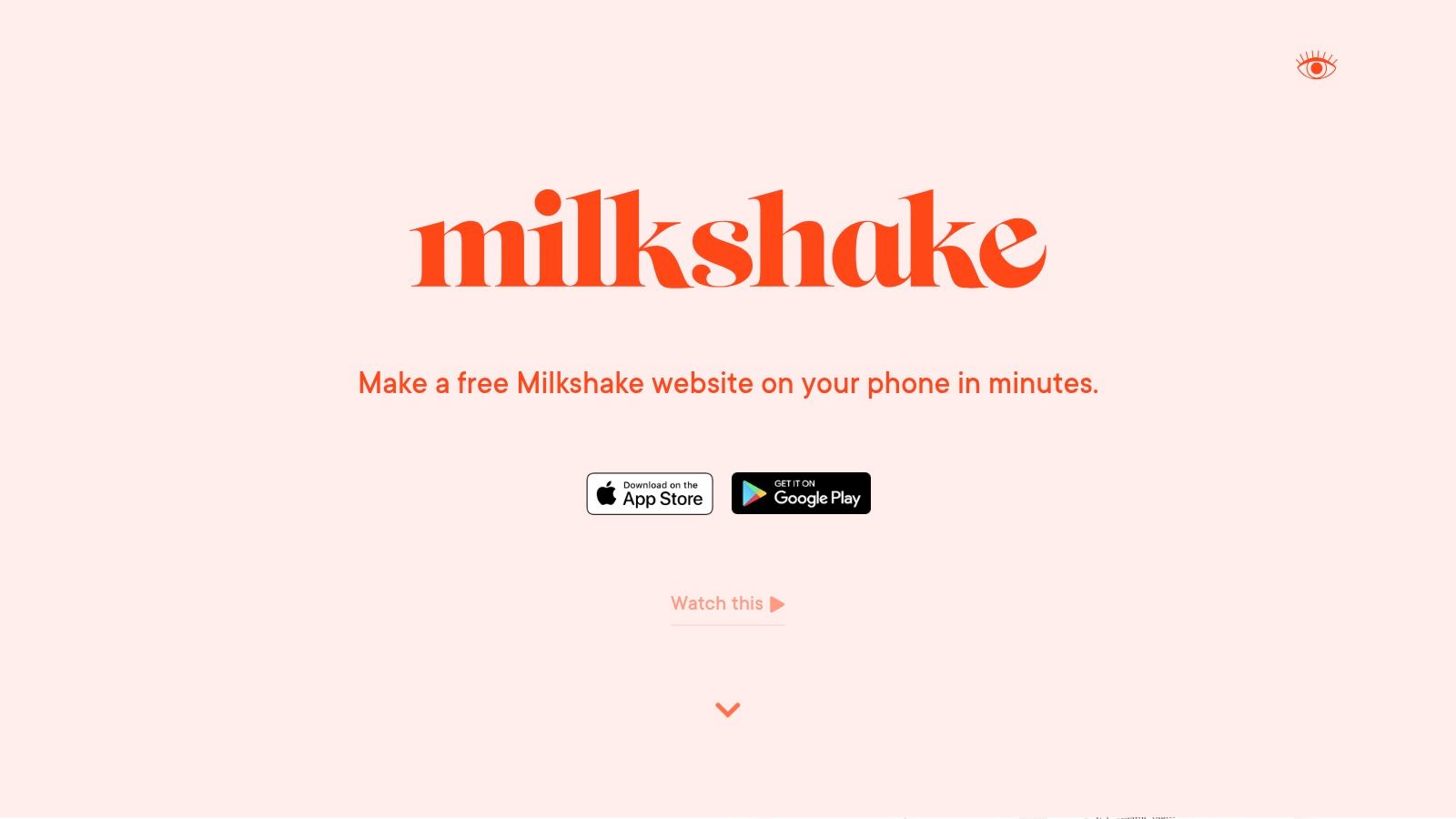
Milkshake carves out its niche among the best link in bio apps by truly understanding the mobile-first creator. Its core strength lies in its "website in an app" concept, leveraging an Instagram Stories-style card interface. This design isn't just for show; it makes content consumption engaging and familiar to users already accustomed to tapping through Stories. For Shopify merchants, this means you can present your products, promotions, or latest content in a format that feels native to the Instagram experience, potentially increasing click-through rates to your store. The sheer ease of building and updating on the go makes it an indispensable tool for busy entrepreneurs.
Key Features & Benefits Driving Its Popularity
Milkshake's feature set is deliberately streamlined for mobile efficiency, making it a standout choice:
- Mobile App-Based Website Creation: The defining feature of Milkshake is its complete reliance on its mobile app (available for iOS and Android) for website creation and editing. This is a game-changer for Shopify store owners who manage much of their social media marketing, customer interactions, and even quick store updates from their phones. You can literally design a new landing page or update links while waiting in line for coffee. This accessibility means your link in bio can always be fresh and relevant, reflecting your latest Shopify products or promotions without delay.
- Instagram Stories-Style Card Interface: Milkshake pages are built using 'Cards' – individual screens that users swipe through, much like Instagram Stories. Each Card can be dedicated to a different theme, link, or piece of content. For a Shopify user, one card could showcase new arrivals, another a current sale, a third your latest blog post about styling tips, and a fourth your 'About Us' story. This visual, tappable format is highly engaging and encourages exploration, leading users to discover more of what your Shopify brand offers. You can Learn more about Milkshake and see how visually effective these card-based layouts can be.
- Drag-and-Drop Mobile Editing: Customizing your Milkshake site is remarkably simple thanks to its drag-and-drop mobile editor. You don't need any coding skills or design experience. Adding text, images, GIFs, videos, and links is intuitive. For Shopify store owners, this means you can quickly add a new product feature, update a promotional banner, or change call-to-action buttons directly on your phone, ensuring your link in bio page is always aligned with your current marketing efforts.
- Template Library ("Looks"): To get you started, Milkshake provides a selection of pre-designed templates, or 'Looks'. These templates cater to various needs, from simple link lists to more visually rich portfolios. While not as extensive as some desktop platforms, the templates are stylish and mobile-optimized, providing a solid foundation that you can customize with your brand colors, fonts, and imagery. This significantly speeds up the setup process, allowing you to have a professional-looking link in bio page live in minutes.
- Direct Posting to Instagram Stories Integration: A clever feature is the ability to share your Milkshake Cards directly to your Instagram Stories. This creates a seamless bridge, allowing your followers to tap from your Story straight to a specific Card on your Milkshake site, and from there, to your Shopify store or other desired destinations. This integration helps drive targeted traffic and makes it easy to promote different aspects of your Milkshake site dynamically.
Practical Applications for Shopify Store Owners
Shopify merchants, especially those who are highly active on Instagram, will find Milkshake a practical addition to their marketing toolkit:
- Showcase New Collections or Products: Use a Card to visually feature your latest Shopify product drops with direct links to purchase.
- Announce Flash Sales & Promotions: Quickly design a Card for a limited-time offer on your Shopify store and link directly to the relevant sale page. Its mobile-first nature means you can launch promotions spontaneously.
- Share Customer Testimonials or User-Generated Content: Dedicate a Card to social proof, building trust and encouraging conversions on your Shopify site.
- Drive Traffic to Blog Content: If your Shopify store includes a blog, leverage Milkshake Cards to direct traffic to your newest articles, enhancing customer engagement and potentially SEO.
- Centralize Links to Multiple Shopify Store Sections: Guide customers beyond just your homepage. Link directly to 'Best Sellers', 'Sale Items', 'About Us', or specific product categories, simplifying navigation and improving user experience.
- Create a Mini-Portfolio or Lookbook: For visually driven Shopify stores (e.g., fashion, handmade crafts, art), the card system can function as an engaging mini lookbook, enticing users to explore your full catalog.
Implementation & Setup Tips
Getting your Milkshake site live is a breeze:
- Download the Milkshake App: Find it on the Apple App Store or Google Play Store.
- Sign Up: Create your account using an email address or a social login.
- Choose Your Cards: Select the types of Cards you wish to include (e.g., Links, About, YouTube, Splash image).
- Customize Your "Look": Pick a template (a 'Look') and personalize it with your Shopify store's branding – colors, fonts, logo, and images.
- Add Your Links: Populate your Cards with relevant URLs – to your Shopify homepage, specific product pages, collections, social media profiles, blog posts, etc. Use clear and compelling call-to-action text for each link.
- Publish & Share: Once satisfied, publish your Milkshake site. You'll receive a unique
msha.ke/yournamelink to place in your Instagram bio, TikTok profile, and other social media accounts.
Pro Tip: Regularly refresh your cards with new content, products, or promotions to keep your audience engaged and to align with your Shopify store's current marketing activities. Check the basic 'Insights' to see which cards are most popular.
Pricing & Technical Requirements
One of Milkshake's most attractive aspects is its pricing. The core platform is free to use. This includes the ability to create multiple cards, customize looks, and access most essential features. While there might be occasional premium 'Looks' or minor add-ons for a small fee, the free version is robust enough for the vast majority of users, including Shopify store owners looking for an effective, no-cost link in bio solution.
Technical Requirements:
- An iOS or Android smartphone.
- The Milkshake app installed from the respective app store.
How Milkshake Compares
When stacked against other best link in bio apps like Linktree, Lnk.Bio, or Later's Linkin.bio, Milkshake's standout difference is its uncompromising mobile-first design and the engaging Instagram Stories-esque card interface. While some alternatives offer more sophisticated analytics, extensive third-party integrations, or desktop management capabilities, Milkshake champions speed, aesthetic appeal, and supreme ease of use for those who operate primarily from their mobile devices. If your Shopify marketing strategy hinges on advanced data tracking or complex API integrations, Milkshake's simplicity might be a limitation. However, for a visually striking, quickly deployable, and mobile-native landing page, it’s a formidable option.
Pros & Cons
Pros:
- Entirely Mobile-Based: Perfect for users who manage their online presence predominantly via smartphone.
- Intuitive Instagram-Inspired Interface: The card-swiping navigation feels natural and engaging to users familiar with social media.
- Rapid Setup and Deployment: Go from app download to a live, stylish landing page in mere minutes.
- Visually Appealing Designs: Creates attractive, modern micro-sites that enhance brand image.
- Generously Free: The core functionality is available at no cost, making it highly accessible.
Cons:
- Limited Advanced Functionality: Lacks features like extensive custom domain options, in-depth analytics, A/B testing, or deep e-commerce integrations beyond basic linking.
- Fewer Deep Customization Options: While templates offer a good start, granular control over design elements is less than some desktop-centric platforms.
- No Desktop Editing Interface: All creation and management must be performed through the mobile app, which might not suit every workflow.
- Basic Analytics: Provides simple view counts for cards, which may not be detailed enough for Shopify users seeking comprehensive data on click-through rates or conversion funnels.
Milkshake firmly secures its spot among the best link in bio apps by catering brilliantly to the mobile-native user. For Shopify merchants prioritizing a visually dynamic, incredibly easy-to-manage link in bio page that can be updated on the fly, Milkshake offers exceptional value and convenience. It focuses on creating beautiful, swipeable micro-websites directly from your phone, and it does this exceptionally well.
Website: https://milkshake.app
Top 8 Link in Bio Apps Comparison
| Product | Core Features/Integration | User Experience & Quality ★ | Value & Pricing 💰 | Target Audience 👥 | Unique Selling Points ✨ |
|---|---|---|---|---|---|
| LinkShop 🏆 | Seamless Shopify integration, customizable shoppable bio | ★★★★☆ Powerful & user-friendly | 💰 Contact for pricing | 👥 Shopify merchants | ✨ Multiple products per page, no coding needed |
| Linktree | Unlimited links, custom themes, analytics | ★★★★☆ Easy drag-and-drop | 💰 Free & paid plans | 👥 Influencers, businesses | ✨ Strong brand, QR code generation |
| Beacons | E-commerce, email marketing, audience management | ★★★★☆ Feature-rich, steeper learning | 💰 Free limited, no txn fees | 👥 Content creators | ✨ Creator monetization tools, media kit |
| Bio.fm | Music/podcast embeds, Spotify/Apple Music integration | ★★★★☆ Great for audio creators | 💰 Limited free plan | 👥 Musicians, podcasters | ✨ Audio content focus, strong streaming support |
| Campsite | Visual grid, Instagram post integration, scheduling | ★★★☆☆ Clean design, limited free | 💰 Free & paid tiers | 👥 Visual brands, photographers | ✨ Instagram integration, link scheduling |
| Shorby | A/B testing, custom HTML/CSS, team collaboration | ★★★★☆ Professional, advanced tools | 💰 Paid only, higher cost | 👥 Businesses, marketers | ✨ Marketing optimization, multi-user support |
| Stan Store | E-commerce, course hosting, payment processing | ★★★★☆ Creator-focused, complex setup | 💰 Subscription required | 👥 Creators selling digital goods | ✨ Course tools, affiliate marketing |
| Milkshake | Mobile app creation, Instagram Stories-style UI | ★★★☆☆ Mobile-first, intuitive | 💰 Free with limited features | 👥 Mobile users, casual creators | ✨ Mobile-only, quick Instagram story posting |
Choosing Your Perfect Link in Bio Companion
Navigating the landscape of the best link in bio apps can feel overwhelming, but as we've explored, there's a powerful solution for nearly every need. We've seen a variety of options, from LinkShop, ideal for Shopify merchants seeking seamless e-commerce integration and beautiful shoppable pages, to tools like Beacons or Stan Store that offer extensive monetization features for creators. Versatile platforms such as Linktree, Bio.fm, Campsite, Shorby, and Milkshake also provide unique strengths to cater to diverse requirements.
The most important takeaway is that selecting the right tool hinges on your unique requirements. Consider your primary goals: Are you aiming to boost sales, grow your community, or showcase a creative portfolio? What specific features are essential, and what is your budget? After reviewing these top apps, you might be wondering how to best structure your own link in bio page for maximum impact. For visual inspiration and practical ideas, exploring some must-see link in bio examples can be incredibly helpful to see how others are effectively using these tools.
Ultimately, the best way to find your perfect fit is to experiment. Many of these platforms offer free versions or trial periods, allowing you to test their features firsthand. This hands-on approach is invaluable in discovering the ideal companion to elevate your social media strategy and effectively connect with your audience in 2025.
Ready to transform your Shopify store's social bio into a dynamic, high-converting sales channel? LinkShop is built specifically for e-commerce, offering seamless Shopify integration and beautifully designed shoppable pages to make it one of the best link in bio apps for merchants. Discover how LinkShop can streamline your sales and enhance your brand presence today.



