How Much Does It Cost to Sell on Shopify? | Complete Guide
May 14, 2025

Decoding Shopify's Price Tag: A Comprehensive Guide
How much does it cost to sell on Shopify? This guide provides a clear breakdown of the 7 key expenses you'll face. Understanding these costs is essential for budgeting and maximizing your profits. We'll cover everything from Shopify subscription plans and transaction fees to app and theme costs. This list will also cover domain registration, development expenses, and marketing costs, giving you a complete picture of your potential Shopify investment. Let's clarify Shopify's pricing so you can start building your online business.
1. Shopify Subscription Plans
When figuring out how much it costs to sell on Shopify, the first thing to consider is the core pricing structure: Shopify's subscription plans. These plans are the foundation of your Shopify store and determine the features and resources available to you. Shopify operates on a tiered subscription model, offering various plans to accommodate businesses of all sizes, from startups to enterprise-level operations. This means you choose a monthly or annual plan based on your needs and budget.
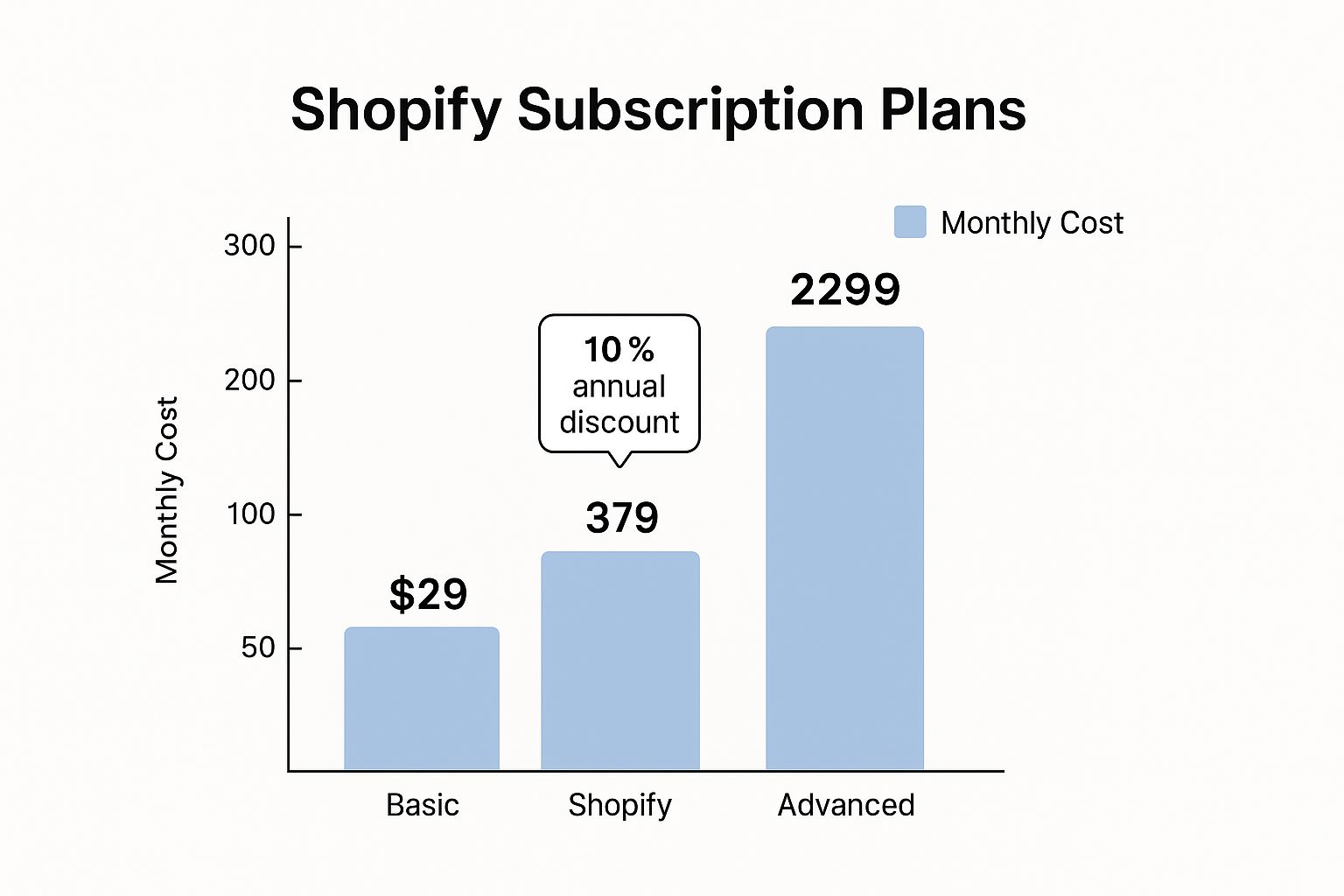
The infographic above visually compares the key features and pricing of the main Shopify plans. It’s a helpful data chart that clearly illustrates how the cost increases alongside the features and staff accounts offered in each tier. As you can see, the Basic plan offers foundational features, while the Advanced plan unlocks sophisticated tools for scaling businesses. Shopify Plus, depicted at the top tier, caters to high-volume merchants with its enterprise-grade solutions and customized pricing.
Here's a breakdown of the main Shopify subscription plans:
- Basic ($29/month): This entry-level plan is ideal for new businesses with limited budgets. It includes essential features like online store creation, unlimited product listings, 2 staff accounts, and 24/7 customer support.
- Shopify ($79/month): This mid-tier plan offers all the Basic plan features plus additional tools like gift cards, professional reports, and 5 staff accounts. It's a good choice for growing businesses needing more advanced features.
- Advanced ($299/month): This plan provides all Shopify plan features and adds advanced report building, third-party calculated shipping rates, and 15 staff accounts. This is best for established businesses requiring sophisticated reporting and shipping functionalities.
- Shopify Plus (starting at $2,000/month): This enterprise-grade solution is designed for high-volume merchants requiring customized solutions and dedicated support. It's a significant investment but offers powerful tools for large-scale operations. Learn more about Shopify Subscription Plans
Pros:
- All plans include unlimited products and 24/7 customer support.
- No setup fees are required.
- A free SSL certificate is included for secure transactions.
- Lower transaction fees are offered with higher-tier plans.
Cons:
- Monthly costs add up over time.
- Advanced features require more expensive plans.
- Shopify Plus is cost-prohibitive for many small businesses.
Examples:
- Gymshark, a fitness apparel brand, began its journey on a basic Shopify plan and later upgraded to Shopify Plus to accommodate their rapid growth.
- MVMT Watches leveraged Shopify to build their entire business and achieved over $90 million in revenue.
Tips:
- Start with a lower-tier plan and upgrade as your business grows.
- Pay annually to save 10% on subscription costs.
- Take advantage of Shopify's 14-day free trial to test the platform before committing.
This item is crucial in understanding how much it costs to sell on Shopify because the subscription plan is the most fundamental expense. Knowing the different tiers, their features, and their pricing is essential for making informed decisions and choosing the right plan for your business’s specific needs and stage of growth. Understanding these initial costs allows you to accurately calculate your overall expenses and budget effectively when determining how much it costs to sell on Shopify.
2. Transaction Fees
Transaction fees are a key component of understanding how much it costs to sell on Shopify. These fees are charged on every sale you make unless you use Shopify Payments, which is Shopify's own integrated payment processor. This means whenever a customer buys something from your store, a small percentage of that sale, plus a fixed fee, goes to Shopify (or your third-party payment gateway) for processing the transaction. This is a crucial factor to consider when calculating your profit margins and overall expenses.

Shopify's transaction fees vary based on your subscription plan and the payment gateway you choose. If you opt for Shopify Payments, you won't pay any transaction fees, which is a major advantage. However, if you use a third-party payment processor like PayPal or Stripe, you'll incur additional transaction fees on top of your subscription cost. These additional fees are: 2.0% for the Basic plan, 1.0% for the Shopify plan, and 0.5% for the Advanced plan. Therefore, using Shopify Payments can significantly reduce your costs, especially as your sales volume increases.
The fees for Shopify Payments are structured as a percentage + a fixed fee per transaction. They decrease as you upgrade to a higher-tier plan: 2.9% + 30¢ for Basic, 2.6% + 30¢ for Shopify, and 2.4% + 30¢ for Advanced. It’s also important to note that international transactions typically carry higher processing fees than domestic ones. In-person point-of-sale (POS) transactions, however, usually have lower rates than online transactions.
Pros:
- No transaction fees when using Shopify Payments: This is a significant benefit, potentially saving you a substantial amount of money.
- Lower rates on higher subscription plans: Upgrading your plan can reduce your Shopify Payments transaction fees, which can be beneficial as your business scales.
- Integrated payment processing simplifies operations: Using Shopify Payments streamlines the payment process, making it easier to manage your finances within the platform.
Cons:
- Shopify Payments isn't available in all countries: This limits the advantage for merchants in unsupported regions.
- Third-party payment processors incur additional fees: If Shopify Payments isn't an option, you’ll have to factor in these extra costs.
- Fees add up significantly at high sales volumes: Even small percentages can become substantial amounts as your sales grow.
For example, if your store generates $10,000 in monthly sales on the Basic plan and you use Shopify Payments, you’d pay about $320 in transaction fees (2.9% + 30¢ per transaction adds up). However, if you used a third-party processor, you'd pay an additional $200 (2.0%) in transaction fees, bringing the total to $520. This illustrates how these costs can quickly impact your bottom line. Learn more about Transaction Fees
Tips for managing Shopify transaction fees:
- Use Shopify Payments if available: It's the most cost-effective option for most merchants.
- Calculate your expected transaction volume: This helps determine if a higher plan justifies the lower transaction fees.
- Consider the total cost (subscription + transaction fees): When comparing plans, look at the overall picture to make an informed decision. Don't just focus on the monthly subscription price.
Transaction fees deserve a place on this list because they represent a recurring cost that directly impacts your profitability when selling on Shopify. Understanding how these fees are structured and how they can be minimized is essential for making smart financial decisions for your business.
3. App Costs
When calculating how much it costs to sell on Shopify, don't forget about apps! Shopify's App Store offers a vast library of third-party applications designed to enhance your store's functionality and streamline your operations. These apps cover everything from marketing and SEO to inventory management and customer service. While some apps are free, many offer premium features through monthly subscriptions, which can significantly impact your overall operating costs. This is a crucial factor to consider when figuring out how much it costs to sell on Shopify.

App pricing typically ranges from a few dollars to hundreds per month, depending on the app's features and the tier you choose. Many apps utilize tiered pricing based on your store's size, sales volume, or usage. For example, essential apps for SEO, email marketing, inventory management, customer service, and upselling can fall anywhere within this price spectrum. Many offer free tiers with limited functionality, allowing you to test the waters before committing to a paid plan. Learn more about App Costs.
This aspect of Shopify deserves a place in the list of costs because apps are practically indispensable for most store owners. They provide access to advanced features without requiring custom development, enabling you to easily add or remove functionalities as your business evolves. The try-before-you-buy nature of free trials (usually 7-14 days) is another significant benefit.
Pros:
- Extended Functionality: Access advanced features without the need for costly custom development.
- Flexibility: Easily add or remove apps as your business needs change.
- Free Trials: Test apps before committing to a paid subscription.
Cons:
- App Creep: Costs can quickly accumulate if you're not careful.
- Non-Native Features: Some features that arguably should be core Shopify functionalities require paid apps.
- Performance Impact: Installing too many apps can potentially slow down your store's performance.
- Transaction Fees: Some apps charge additional fees per transaction.
Examples: A typical Shopify store might use 6-10 apps, averaging around $20 each, which adds $120-$200 to monthly operating costs. Popular apps like Loox (product reviews) range from $9.99 to $99.99/month based on order volume, while Klaviyo (email marketing) can cost anywhere from $20 to $1,700+ per month depending on your subscriber count.
Tips for Managing App Costs:
- Regular Audits: Regularly review your installed apps and remove any unused or redundant ones.
- Bundled Functionality: Look for apps that offer multiple features in one package to avoid installing numerous separate apps.
- Calculate ROI: Evaluate the return on investment for each app. Some apps, despite their cost, might significantly boost conversions, justifying their expense.
- Negotiate Annual Plans: Contact app providers to inquire about potential discounts for annual subscriptions.
4. Theme Costs
When figuring out how much it costs to sell on Shopify, your store's theme is a key factor. This determines your online shop's visual appeal, layout, and overall user experience – impacting how customers perceive your brand and navigate your products. While the Shopify platform itself has a monthly fee, choosing the right theme involves a separate, often one-time, cost. This section breaks down the different theme options and helps you understand how this expense fits into the bigger picture of selling on Shopify.
Your Shopify theme dictates the aesthetics and functionality of your online store. Think of it as the digital storefront – it's the first thing customers see and interact with. Choosing the right theme is crucial for creating a positive first impression and encouraging sales. How much does it cost to sell on Shopify, theme-wise? You have three primary options:
-
Free Themes: Shopify offers nine free themes, each with different variations, providing a budget-friendly starting point. These are excellent for new businesses or those testing the waters of e-commerce. They offer a solid foundation and are generally easy to customize with basic design changes.
-
Premium Themes: For more advanced features, specialized designs, and often better performance, premium themes are the next step. These typically cost between $150 and $350 as a one-time purchase. This higher cost is often offset by the benefits they offer, such as built-in features that might otherwise require paid apps.
-
Custom Themes: If you have very specific requirements or a highly unique brand identity, a completely custom theme might be necessary. However, this is the most expensive option, ranging from $5,000 to $50,000+ depending on the complexity of the design and development work.
Features, Pros, and Cons:
Most themes, both free and premium, include updates and customer support for a period of 6-12 months after purchase. Premium themes often offer advanced features like integrated product filtering, parallax scrolling, and animations that enhance the user experience.
Pros of Investing in a Theme:
- One-time Cost: Unlike apps with recurring monthly fees, themes are typically a one-time purchase, making them a predictable part of your budget.
- Advanced Features: Premium themes often include features that would otherwise require paying for separate apps, saving you money in the long run.
- Conversion Optimization: Professionally designed themes are optimized for conversions, with features designed to guide customers through the sales funnel.
- Mobile-Responsive Designs: All Shopify themes are designed to be mobile-responsive, ensuring your store looks great on any device.
Cons to Consider:
- Customization Costs: While the theme itself is a one-time cost, you might incur additional expenses if you need further customization beyond the theme's built-in options.
- Theme Updates: While initial updates are usually included, you might eventually need to pay for future theme updates to maintain compatibility and security.
- Learning Curves: Some themes have steeper learning curves than others, requiring more time and effort to master.
Examples of Popular Themes:
- Turbo by Out of the Sandbox ($350): Known for its speed and extensive features, Turbo is a popular choice for high-volume stores.
- Dawn (Free): Shopify's flagship free theme, built on Online Store 2.0, is a versatile and user-friendly option.
- Prestige by Archetype Themes ($350): Designed for luxury and high-end brands, Prestige offers a sophisticated aesthetic.
Tips for Choosing a Theme:
- Start Free, Upgrade Later: If you're on a tight budget when considering how much it costs to sell on Shopify, start with a free theme and upgrade to a premium one once your store becomes profitable.
- Industry-Specific Themes: Consider your industry when selecting a theme. A fashion store will have different needs than an electronics store.
- App Compatibility: Check if the theme is compatible with any must-have apps before purchasing.
- Factor in Customization: Budget for potential customization costs beyond the theme's initial price.
Choosing the right theme is a crucial step in setting up your Shopify store. By understanding the different options available and their associated costs, you can make an informed decision that aligns with your budget and business goals. This helps you manage the overall cost to sell on Shopify effectively. Popular theme developers like Out of the Sandbox (Turbo, Parallax), Archetype Themes (Prestige, Motion), and Pixel Union (Atlantic, Pacific) offer a wide range of options to explore.
5. Domain Name Registration
When calculating how much it costs to sell on Shopify, factoring in your domain name is essential. Your domain name is your online address, like your store's street address in the real world. It's how customers find you online and a crucial part of building a professional brand. While Shopify provides a free mybusiness.myshopify.com subdomain, using a custom domain name significantly enhances your store's credibility and is a worthwhile investment when considering the overall cost to sell on Shopify.
Here's a breakdown of domain name costs and considerations:
How it Works:
You can register a domain name directly through Shopify or use a third-party domain registrar. Once registered, you'll connect your domain to your Shopify store, allowing customers to access it using your custom web address.
Features:
- Shopify Domain Registration: $14-$20/year. This option offers seamless integration and automatic renewal with your Shopify subscription.
- Third-Party Domain Registrars (e.g., Namecheap, GoDaddy): $10-$50+/year. This can be a more budget-friendly option, but requires manually connecting the domain to your Shopify store.
- Premium Domain Names: These highly sought-after domain names can cost hundreds or even thousands of dollars.
- Domain Privacy Protection: An additional $0-$10/year to protect your personal contact information from being publicly available in domain registration records.
- Domain Transfer to Shopify: Free. If you already own a domain name, you can transfer it to Shopify without incurring transfer fees.
Pros:
- Professional Branded Web Address: A custom domain name (e.g., yourbusiness.com) looks more professional and trustworthy than a subdomain (e.g., yourbusiness.myshopify.com).
- Better for SEO: Custom domain names are favored by search engines and contribute to higher rankings, impacting how much organic traffic you receive, and indirectly influencing the overall cost to sell on Shopify.
- Simplified Setup: Shopify handles SSL certificate and domain configuration automatically for domains registered through them.
- Automatic Renewal: Shopify-registered domains renew automatically with your Shopify subscription, preventing accidental expiration.
Cons:
- Recurring Annual Cost: Domain registration is an ongoing yearly expense.
- Potentially Higher Cost through Shopify: While convenient, Shopify's domain registration can be slightly more expensive than some third-party registrars.
- Premium Domains Can Be Expensive: Securing a premium domain can be a significant investment.
Examples:
- AllBirds.com: Utilizes a short, memorable domain name, vital for brand recognition.
- FashionNova.com: Invested in a descriptive domain name that clearly communicates their brand and niche.
Tips:
- Register for Multiple Years: This often provides discounts and secures your domain name long-term.
- Consider Defensive Registrations: Purchase common misspellings and alternative top-level domains (TLDs) like .net and .co to protect your brand.
- Enable Domain Privacy Protection: This safeguards your personal information from spam and identity theft.
- Third-Party Registration Setup: If you choose a third-party registrar, make sure to correctly add the domain to your Shopify admin panel.
Why a Domain Name Matters for Selling on Shopify:
A custom domain name is crucial for establishing a professional online presence, building brand trust, and improving SEO. While a small recurring cost, it’s an essential component of a successful Shopify store and a factor to consider when evaluating how much it costs to sell on Shopify. A strong domain name contributes to a more polished and credible brand image, ultimately influencing customer perception and sales. This makes it a worthwhile expense within your overall Shopify budget.
6. Development and Customization Costs
When calculating how much it costs to sell on Shopify, development and customization costs are a crucial factor, albeit optional. While Shopify provides a user-friendly platform with many built-in features and themes, you might need professional help to achieve a truly unique brand experience or integrate specific functionalities. This aspect significantly impacts the overall cost of selling on Shopify and warrants careful consideration.
So, how does it work? Essentially, you're paying for the expertise of Shopify developers to modify your store beyond the standard templates. This could involve anything from minor design tweaks and feature additions to building a completely custom store from the ground up. The cost varies dramatically depending on the scope of the project:
- Basic customization (e.g., design tweaks, minor functionality changes): $300-$1,000
- Theme customization (e.g., significant design changes, feature additions): $1,000-$5,000
- Custom app development (e.g., unique functionality): $3,000-$15,000+
- Full custom store development (e.g., enterprise-level projects): $5,000-$50,000+
- Hourly rates for Shopify developers: $50-$200/hour
Successful examples of customized Shopify stores abound. Kylie Cosmetics, for example, invested heavily in custom development for their high-traffic Shopify Plus store, ensuring a seamless and engaging experience for their millions of customers. Similarly, Allbirds implemented custom product customizers requiring specialized development to allow shoppers to personalize their shoes.
Pros of Investing in Development and Customization:
- Professional results that enhance brand and user experience: A polished and unique online store strengthens your brand identity and provides a better shopping experience for your customers.
- Custom functionality can provide competitive advantages: Tailored features can set your store apart from competitors and offer unique value propositions.
- One-time costs (though maintenance may be ongoing): While the initial investment can be significant, development costs are typically one-time expenses, although ongoing maintenance should be factored in.
- Can increase conversion rates and average order value: A well-designed and functional store can lead to higher sales and increased customer lifetime value.
Cons of Investing in Development and Customization:
- Significant upfront investment: Custom development can be expensive, especially for complex projects.
- Ongoing maintenance costs for custom code: Budget for regular maintenance and updates, typically around 15-20% of the initial development cost annually.
- Finding qualified developers can be challenging: Ensure you choose experienced and reputable Shopify Experts.
- Custom code may break during Shopify platform updates: Be prepared for potential compatibility issues and the need for code adjustments after Shopify platform updates.
Tips for Managing Development Costs:
- Start with out-of-the-box solutions and only customize when necessary: Explore Shopify's existing themes and apps before opting for custom development.
- Get multiple quotes from Shopify Expert developers: Compare pricing and services to find the best fit for your needs.
- Create detailed requirements documents to avoid scope creep: Clearly define your project scope to prevent unexpected costs and delays.
- Consider hiring a Shopify Partner agency for complex projects: Agencies offer a wider range of services and expertise.
- Budget for maintenance and updates: Factor in ongoing maintenance costs to ensure your store remains functional and up-to-date.
This aspect of selling on Shopify deserves its place on the list because it represents a potential significant cost. Understanding the range of development and customization options, along with their associated costs, allows you to budget effectively and make informed decisions about how to best invest in your online store. Learn more about Development and Customization Costs Choosing the right level of customization can significantly impact your store's success and contribute to your overall cost of selling on Shopify. Agencies like Ethercycle, Electric Eye Agency, and Fuel Made are popular choices for those seeking professional Shopify development services. They are frequently recommended in the Shopify Experts directory.
7. Marketing and Customer Acquisition Costs
While Shopify itself doesn't charge you directly for marketing, attracting customers to your online store is a crucial investment. Understanding marketing and customer acquisition costs (CAC) is essential when calculating how much it costs to sell on Shopify. These costs represent what you spend to acquire a new customer, and they can significantly impact your profitability. This aspect deserves its place on this list because, without customers, even the best Shopify store won't generate sales.
Marketing costs are highly variable, fluctuating based on your industry, the competitiveness of your niche, and the strategies you employ. For example, a highly competitive market like fashion apparel will likely require a larger marketing budget than a niche hobby market.
Here's a breakdown of common marketing channels and their associated costs:
- Paid Advertising (Google, Facebook, Instagram): $500-$10,000+/month. This involves paying for ads to appear in search results or social media feeds.
- Email Marketing Tools: $15-$500+/month based on subscriber count. Building an email list allows you to nurture leads and promote products directly to interested customers.
- SEO Services: $500-$5,000+/month. Optimizing your store for search engines (SEO) helps improve organic visibility and attract free traffic.
- Influencer Marketing: $100-$10,000+ per campaign. Partnering with influencers can expose your brand to a wider audience.
- Content Creation (Blog posts, videos, photography): $200-$5,000+/month. High-quality content can attract customers organically and build brand trust.
Pros:
- Direct Correlation to Store Revenue and Growth: Effective marketing directly impacts your sales and business growth.
- Scalable Based on Results and ROI: You can adjust your marketing spend based on the return on investment (ROI) of each channel.
- Shopify's Analytics Help Track Marketing Effectiveness: Shopify provides built-in analytics to monitor the performance of your marketing campaigns.
- Multiple Channels Available to Diversify Acquisition Strategy: You can utilize various marketing channels to reach a wider audience and reduce reliance on a single platform.
Cons:
- Often the Largest Ongoing Expense for E-commerce Businesses: Marketing can be a significant investment, especially as your business grows.
- Requires Constant Optimization and Management: Successful marketing requires continuous monitoring, testing, and adjustments to stay effective.
- Results Can Be Unpredictable and Seasonal: Market trends and seasonality can impact the effectiveness of your campaigns.
- Increasing Competition Drives Up Acquisition Costs Yearly: As more businesses enter the e-commerce space, competition for customer attention increases, potentially driving up advertising costs.
Examples of Successful Implementation:
- Fashion Nova's aggressive Instagram influencer marketing strategy has propelled them to become a fast-fashion giant.
- MVMT Watches leveraged Facebook advertising to build their brand and eventually achieve a $100M acquisition.
Actionable Tips:
- Calculate your Customer Acquisition Cost (CAC) and Customer Lifetime Value (CLV). Aim for a CLV:CAC ratio of at least 3:1. This ensures your marketing efforts are profitable in the long run.
- Start with one marketing channel and master it before expanding. Focusing on one channel allows you to refine your strategy and optimize your spending.
- Allocate 10-25% of revenue to marketing for growing stores. This provides a benchmark for budgeting your marketing activities.
- Use Shopify's built-in marketing tools to reduce third-party costs. Shopify offers various features to help you manage email marketing, social media, and SEO.
Learn more about Marketing and Customer Acquisition Costs to explore strategies for driving traffic to your Shopify store. Understanding how much it costs to sell on Shopify requires factoring in these essential marketing expenses. By carefully planning and executing your marketing strategy, you can effectively reach your target audience, drive sales, and build a successful online business.
7 Key Cost Factors Comparison
| Cost Factor | Implementation Complexity 🔄 | Resource Requirements ⚡ | Expected Outcomes 📊 | Ideal Use Cases 💡 | Key Advantages ⭐ |
|---|---|---|---|---|---|
| Shopify Subscription Plans | Low to Moderate – setup and upgrade hassle varies by plan | Monthly or annual fees, staff accounts | Reliable platform with tiered features and support | Small to enterprise stores scaling feature needs | 24/7 support, unlimited products, lower fees with higher tiers |
| Transaction Fees | Low – dependent on payment methods used | Fees per transaction, gateways requirements | Cost varies with sales volume and payment choices | Stores aiming to minimize transaction costs | No fees with Shopify Payments, lower rates on advanced plans |
| App Costs | Low to Moderate – installing and managing apps | Monthly subscriptions per app, usage-based pricing | Extended functionality, can increase revenue | Stores needing additional features beyond Shopify core | Flexibility, trial periods, easy add/remove apps |
| Theme Costs | Low to Moderate – selection and customization effort | One-time purchase or custom development fees | Enhanced store design and UX, conversion optimization | Stores prioritizing brand aesthetics and UX | One-time costs, professional design, mobile responsive |
| Domain Name Registration | Very Low – simple purchase and setup | Annual recurring fees, optional privacy | Professional branding, SEO benefits | Stores seeking branded web presence and credibility | Automatic SSL, domain management integrated with Shopify |
| Development and Customization Costs | High – requires professional expertise, planning | One-time or hourly developer fees, plus maintenance | Unique functionalities, improved UX, competitive edge | Stores with specific needs beyond standard offerings | Custom branding, competitive advantages, professional results |
| Marketing and Customer Acquisition Costs | Moderate to High – ongoing campaign management | Advertising budgets, tools, content creation | Increased traffic, sales growth, brand awareness | Stores growing customer base and sales | Scalable, direct ROI impact, diversified channels |
Making Smart Financial Decisions for Your Shopify Store
Understanding how much it costs to sell on Shopify is crucial for your business's success. This article has broken down the seven key expenses you'll likely encounter – from Shopify subscription plans and transaction fees to app costs, theme customization, and marketing – empowering you to create a realistic budget. Remember, the precise cost to sell on Shopify will vary based on your specific needs and business model.
The most important takeaway is that strategic planning is essential. By carefully considering your expenses and prioritizing your spending, you can effectively manage your Shopify costs and set yourself up for profitability. Optimizing costs across the board, from your chosen Shopify plan to your marketing strategy, directly impacts your bottom line. If you're interested in exploring additional revenue streams, consider the potential of selling courses on Shopify. This can be a lucrative way to expand your offerings and cater to a wider audience.
Mastering these financial concepts allows you to allocate resources effectively, increase conversions, and ultimately build a thriving online store. Every dollar saved through smart decisions is a dollar reinvested in growth.
Want to streamline your marketing efforts and see a better return on your marketing spend, ultimately reducing your overall cost to sell on Shopify? Check out LinkShop, a Shopify link-in-bio tool designed to help you optimize your social media presence and drive traffic to your store.



