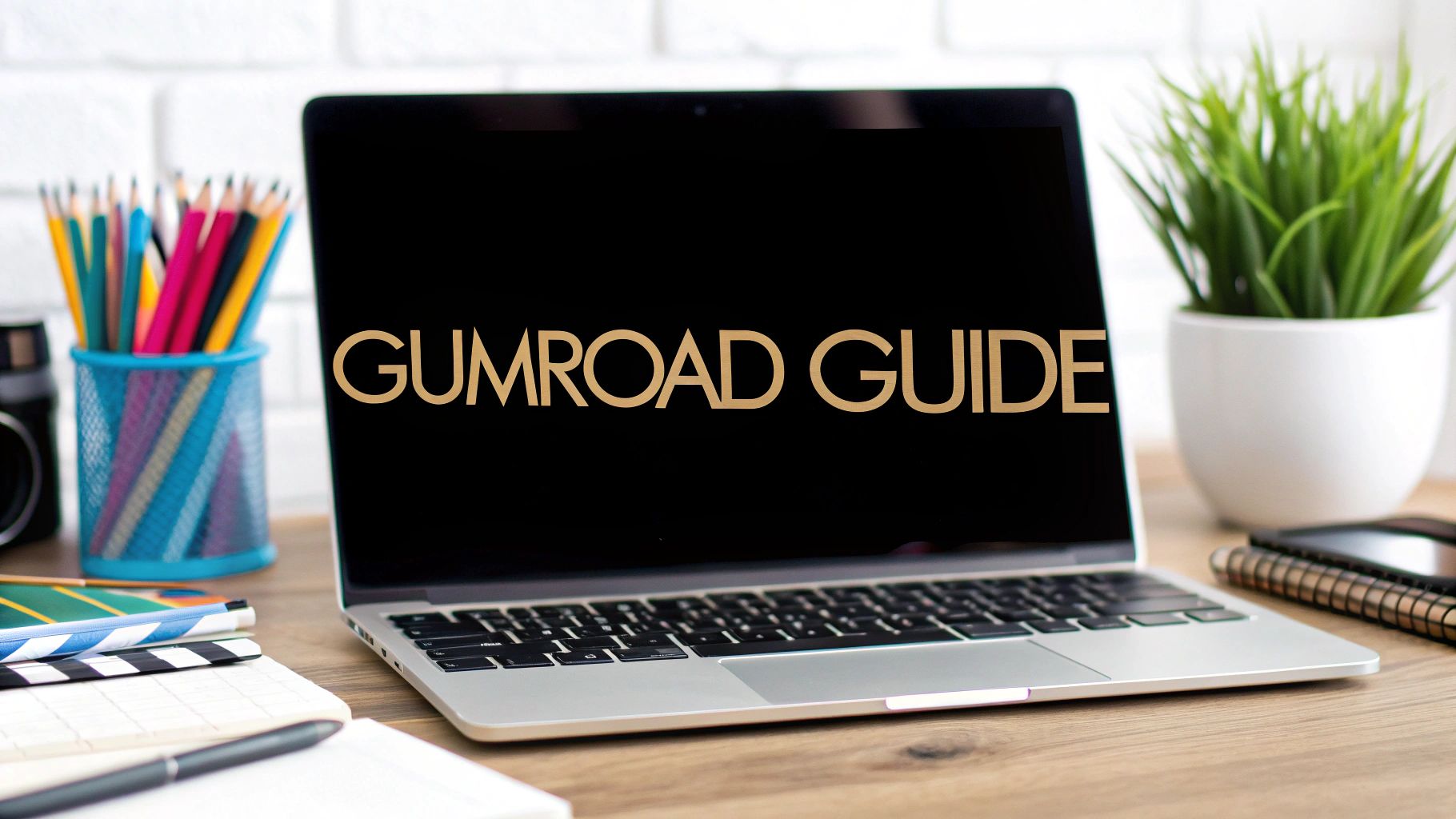Does Shopify Take a Cut? Find Out the Fees Now
May 9, 2025

The Truth About How Shopify Takes Its Cut
Shopify has become a popular platform for businesses looking to establish an online presence, helping millions thrive in the e-commerce world. But a key question for entrepreneurs considering Shopify is, "Does Shopify take a cut?" The simple answer is yes. Understanding how Shopify takes its cut is crucial for making informed financial decisions for your business.
Decoding Shopify's Revenue Model
Shopify's revenue model isn't just about taking a percentage of your sales. Instead, it uses a multifaceted approach with several revenue streams. This allows them to offer a comprehensive platform with different service levels for businesses of all sizes. Here's a breakdown of the three main ways Shopify makes money:
-
Subscription Fees: These recurring monthly or annual fees give you access to the Shopify platform. Different plans offer various features and functionalities, with higher tiers providing more advanced tools.
-
Transaction Fees: These fees apply to every sale made through your online store. They’re typically a percentage of the sale price plus a small fixed fee.
-
Payment Processing Fees: If you use Shopify Payments, Shopify's payment gateway, you'll pay processing fees for each transaction. Using a third-party payment gateway means you'll pay their processing fees and an additional transaction fee to Shopify.
Let's take a closer look at the details of how these fees work and how they can impact your business.
Understanding the Transaction Fees
This is where things can get a little confusing. Shopify's revenue model includes a cut of merchant sales through transaction and payment processing fees. As of 2025, Shopify charges a flat fee of $0.30 per transaction for online sales, plus a percentage-based fee that varies depending on your plan. The Basic plan charges merchants 2.9% + $0.30 per online transaction. For example, if a merchant on the Basic plan processes $50,000 in online sales per month (assuming 500 transactions), they'd pay about $1,450 in percentage-based fees (2.9%) and $150 in fixed fees, totaling $1,600. Understanding these fees is essential for accurate budgeting. Learn more about Shopify's credit card processing fees. For a detailed breakdown of each plan's fee structure, check out How Much Does Shopify Take Per Sale?.
The Impact on Your Bottom Line
While these fees might seem small per transaction, they can add up over time. It’s crucial to factor these costs into your pricing strategy and profit margin calculations. This will help you set prices that cover your expenses and achieve your target profitability. Businesses with low profit margins may feel the impact of these fees more than those with higher margins. Sales volume also plays a role, as higher volumes lead to higher overall fees.
To understand how these various revenue streams affect merchants, let’s examine the table below:
Shopify's Revenue Streams
This table breaks down the different ways Shopify generates revenue from merchants.
| Revenue Stream | Description | Impact on Merchants |
|---|---|---|
| Subscription Fees | Recurring monthly or annual fees for platform access. Different tiers offer varying features. | Predictable monthly expense; higher tiers unlock more features but cost more. |
| Transaction Fees | Percentage-based fee + fixed fee per transaction. Varies by plan and payment gateway. | Impacts profit margins; encourages efficient transaction processing. Can be minimized by using Shopify Payments. |
| Payment Processing Fees | Fees for processing each transaction through Shopify Payments or a third-party gateway. | Directly impacts profit margins; potentially lower fees with Shopify Payments. |
In summary, while merchants pay various fees to Shopify, the specific impact depends on the chosen plan, sales volume, and payment processing method.
Shopify's Value Proposition
While Shopify does take a cut, it offers a valuable platform with many features, including website hosting, design templates, marketing tools, and a large app ecosystem. These services simplify running an online store, saving you time and resources you can reinvest in your business's growth. Understanding the complete cost structure, however, allows you to make strategic decisions and maximize your profits on the platform.
Transaction Fees Decoded: What You Actually Pay
Understanding Shopify's transaction fees is essential for maximizing your profits. It's not just a simple percentage; it's a combination of percentage-based fees and fixed costs that vary based on your chosen plan. This section clarifies these fees so you can make informed decisions for your business.
Understanding The Fee Structure
The infographic below shows the different Shopify subscription plans. Each plan offers different features and, importantly, different transaction fee structures.
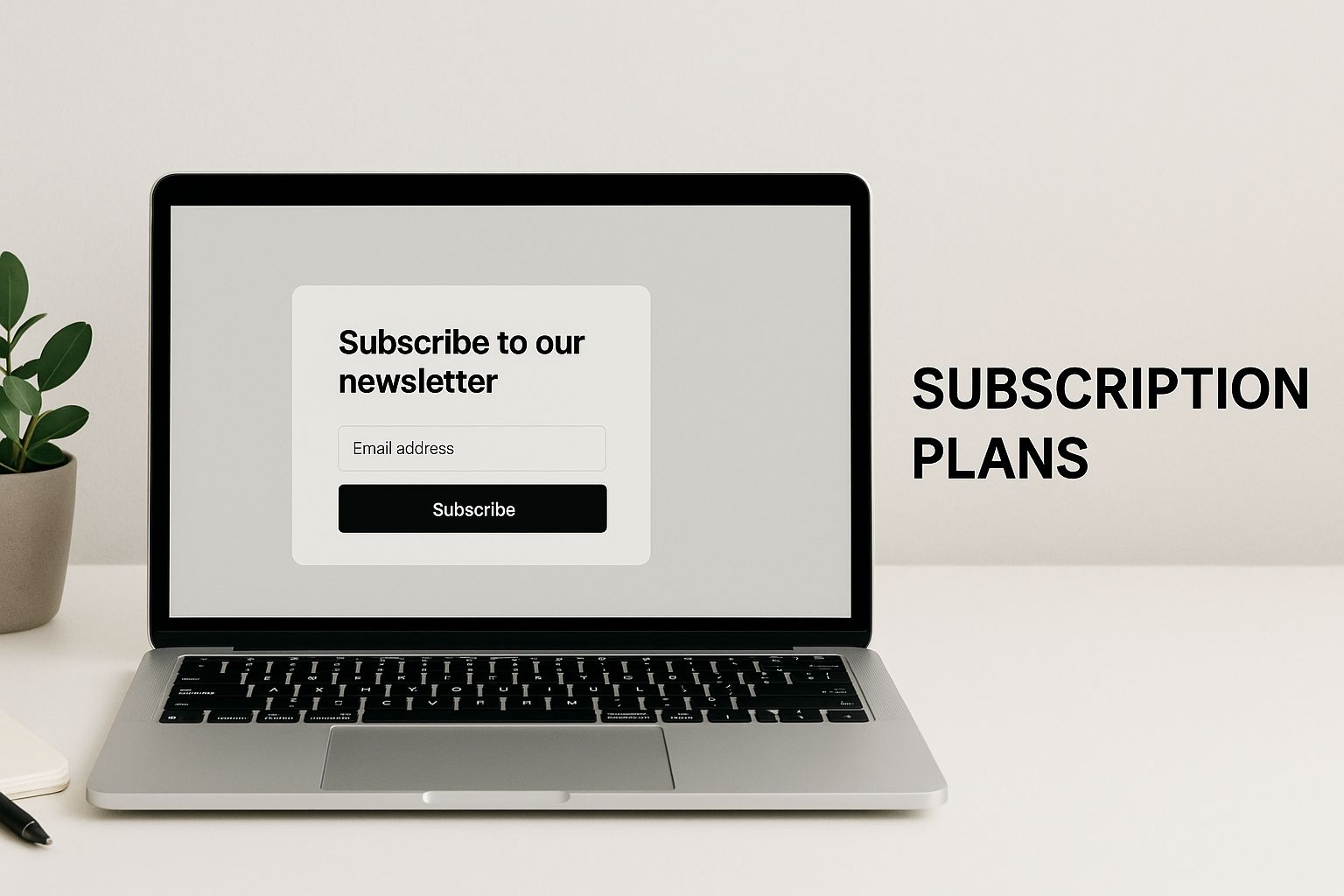
Choosing the right plan is crucial for managing your Shopify fees. You'll need to balance the features with the plan's cost and the transaction fees.
Let's look at online transactions. These fees are charged for every online sale. Shopify charges a percentage of each transaction plus a small fixed fee. For example, the Basic Shopify plan charges 2.9% + $0.30 per transaction. So, for a $100 sale, Shopify would take $3.20. This small fee can add up, especially with high sales volume.
To help illustrate the varying fees across different plans, let's take a look at the table below:
Shopify Transaction Fees By Plan
A detailed comparison of the transaction fees across different Shopify subscription plans
| Plan Type | Monthly Cost | Online Transaction Fee | In-Person Transaction Fee | Third-Party Payment Gateway Fee |
|---|---|---|---|---|
| Basic Shopify | $39 | 2.9% + $0.30 | 2.7% + $0.30 | 2.0% |
| Shopify | $105 | 2.6% + $0.30 | 2.5% + $0.30 | 1.0% |
| Advanced Shopify | $399 | 2.4% + $0.30 | 2.4% + $0.30 | 0.5% |
Note: In-person transaction fees apply when using Shopify POS.
As you can see, the more expensive plans come with lower transaction fees. It's important to evaluate your expected sales volume to determine which plan makes the most financial sense for your business.
Online Vs. In-Person Transactions
It's important to understand the difference between online and in-person transaction fees, especially if you have a physical store and an online shop. Shopify powers over 4.8 million stores worldwide as of 2025. Despite its popularity, understanding Shopify's fees is vital for merchants. The Basic plan charges 2.9% + $0.30 per online transaction and 2.7% + $0.30 for in-person transactions. The Advanced plan charges 2.4% + $0.30 for both online and in-person transactions. These fees impact profitability, so choose the plan that best suits your sales volume and transaction type. Find more detailed statistics here.
International and Multi-Currency Transactions
If you sell internationally, you'll have additional fees when customers pay in different currencies. These add complexity to your financial calculations and can affect your profit margins. You might be interested in: Shopify vs. Square. Understanding these charges is vital for profitable international sales. Properly accounting for these fees is key to maintaining profitability in a global market.
Shopify Payments Vs. Third-Party: The True Cost Difference
This important decision has a big impact on how much money Shopify takes from your sales. Shopify encourages merchants to use Shopify Payments, their built-in payment system. But is it always the cheapest option? Let's find out.
Understanding the Fee Structures
Shopify Payments simplifies transactions. It only charges credit card processing fees. These fees depend on your Shopify plan. They range from 2.9% + $0.30 per transaction on the Basic plan to 2.4% + $0.30 on the Advanced plan. This small difference adds up with higher sales.
If you choose a third-party system like PayPal or Stripe, Shopify adds another transaction fee on top of the third-party fees. This extra fee ranges from 2% on the Basic plan to 0.5% on the Advanced plan. This can quickly lower your profits, especially if you sell a lot.
Shopify's pricing can really affect your profits. The extra fees for using a third-party system, from 2% on the Basic plan to 0.6% on the Advanced plan, make a difference. Imagine a store processing $100,000 each month on the Basic plan. With a third-party system, they'd pay an extra $2,000! This shows how important choosing the right payment method is. Learn more about these fees here. Check out Shopify Pricing for detailed information.
When Third-Party Processors Make Sense
Even with the extra fees, third-party systems can be a good choice sometimes. If Shopify Payments isn’t available in your country, you'll need a third-party system. Some third-party processors offer lower rates for certain industries or businesses. These lower rates might cancel out Shopify’s extra fees.
Beyond the Numbers: Checkout Experience and Conversions
Cost is important, but also think about the checkout experience. Shopify Payments works directly within your store. This creates a simple and easy checkout process. This can boost conversion rates because customers like a smooth experience. Third-party systems can send customers away from your store during checkout. This can lead to more abandoned carts.

Making the Right Choice for Your Business
Check out this helpful comparison: Learn more in our article about BigCommerce vs. Shopify. The best choice between Shopify Payments and a third-party processor depends on your business. Think about your sales volume, who your customers are, and what kind of checkout you want. Consider whether payments are available in your area and how your choice might affect conversions. This decision affects both your profits and your customers' experience.
Beyond The Obvious: Hidden Costs That Eat Your Profits
Does Shopify take a cut of your sales? Yes, and we've already discussed the various transaction fees. But transaction fees are only one part of the story. Smart merchants know the real cost of running a Shopify store goes deeper than what you see at first glance. This section reveals those hidden costs that can seriously affect your profits.
The App Ecosystem: Essential But Often Expensive
Building a successful Shopify store usually means using different apps to improve its functionality. These apps, while helpful, add to your overall costs. Apps can range from email marketing and social media integration to inventory management and customer support tools. Many essential apps require recurring monthly subscriptions, which can quickly become a significant expense.
For example, let’s say you need three apps: email marketing ($20/month), advanced analytics ($50/month), and a loyalty program ($30/month). That's an extra $100 every month, a cost that's easy to miss when you're first setting up your budget.
Theme Customization and Maintenance: A Constant Investment
Your store's theme determines how it looks and how user-friendly it is. While free themes are available, premium themes often offer better design and functionality. These typically cost between $180-$350 as a one-time purchase. But don't forget about ongoing customization and maintenance. These can lead to additional costs, especially if you need help from a developer.
Domain Management: A Small But Recurring Cost
You’ll need a custom domain name for your Shopify store. Shopify offers a subdomain (yourstorename.myshopify.com), but a custom domain (yourstorename.com) looks more professional and builds trust with customers. Registering and renewing a domain usually costs about $10-$20 per year.
Marketing Integrations and Their Associated Fees
Marketing is essential for driving sales, but it also costs money. Connecting with platforms like Facebook Ads or Google Ads usually means spending money on ads. You might also have management fees if you hire someone to handle your marketing. You might be interested in: How to master Shopify conversion optimization. These expenses, while crucial for growing your business, contribute to the total cost of running your Shopify store.
The Cumulative Impact: Small Expenses Add Up
Each of these individual costs might seem small, but they can add up and have a big impact on your profit margins. It’s like a small leak in a boat: it might not seem like a big deal at first, but over time, it can sink the whole ship. In the same way, these seemingly small expenses can reduce your profits and make it harder to reach your financial goals. Understanding and budgeting for these hidden costs is just as important as knowing about Shopify's upfront transaction fees. This clear understanding helps you accurately plan for the real, total cost of running a successful Shopify business.
Calculate Your True Profit After Shopify Takes Its Cut

Knowing that Shopify takes a cut of your sales is just the first step. The real key is understanding how these fees affect your overall profits. This goes beyond simply subtracting the transaction fees.
Breaking Down the Profit Calculation Process
Calculating your profit is a multi-step process. Start by finding your gross profit. Subtract your cost of goods sold (COGS) from your total revenue. This represents the money remaining after producing or acquiring your products.
Next, subtract Shopify's fees. This includes the subscription fee, transaction fees, and payment processing fees. Don't forget to factor in other expenses like app fees, theme costs, and marketing expenses.
For example, if you sell a product for $50 with a COGS of $20, your gross profit is $30. If Shopify fees total $5, your profit before other expenses is $25.
Case Studies: Real-World Examples
Let's see how this works in different situations. A small business using the Basic Shopify plan with lower sales might find that Shopify’s fees take up a larger percentage of their profit.
On the other hand, a larger business on the Advanced Shopify plan with higher sales volume might see a smaller percentage of profit going to Shopify. This is because while their subscription fee is higher, their per-transaction fees are lower.
Consider a business selling t-shirts. They sell 100 shirts monthly at $25 each, totaling $2500 in revenue. Their COGS is $10 per shirt ($1000 total). Their gross profit is $1500. After Shopify fees (Basic plan) of roughly $75, their net profit is $1425.
Forecasting and Break-Even Analysis
Accurate financial forecasting is essential for long-term success. Use a spreadsheet or a profit calculator to project your sales and expenses. Make sure to include all Shopify fees in your calculations. This helps you determine your break-even point, the point where your revenue equals your total costs.
Knowing your break-even point allows you to set realistic sales goals and price your products strategically. Consider how seasonal changes affect your sales and Shopify fees. During busy seasons, higher sales might balance out increased transaction fees. Slower months could mean a larger portion of your revenue goes towards covering fixed costs.
Adjusting Pricing Strategies
With a clear understanding of your costs, you can adjust your pricing. You might slightly increase prices to account for Shopify's cut. Another strategy is to offer bundles and discounts to encourage larger orders. This reduces the impact of per-transaction fees. By thoroughly understanding your costs and profit margins, you can make informed decisions to help your Shopify business succeed.
Smart Strategies to Reduce Shopify's Cut of Your Sales
Shopify takes a cut of your sales. It's a necessary part of using the platform. But how can you minimize that cut and keep more of your hard-earned cash? Understanding Shopify's fee structure and implementing smart strategies can significantly boost your profits.
Strategic Plan Upgrades: When Paying More Saves You Money
It might sound counterintuitive, but sometimes spending more on your Shopify plan can actually save you money in the long run. As your sales grow, the lower transaction fees associated with higher-tier plans can offset the increased monthly subscription cost. There's a specific sales threshold where upgrading becomes the more financially sound decision. For example, the Advanced Shopify plan has a higher monthly fee, but it offers significantly lower transaction fees. This can translate into substantial savings for high-volume sellers.
Negotiating With Shopify: A Hidden Opportunity
High-volume or enterprise-level businesses might have another option: negotiation. While Shopify doesn't widely advertise it, they sometimes offer custom pricing for businesses with significant sales volume. Don't hesitate to reach out to their sales team and explore these possibilities. You could secure lower transaction fees or other tailored benefits to improve your bottom line.
Smart Bundling and Fulfillment: Reducing Per-Transaction Costs
Want to reduce Shopify's cut per sale? Product bundling is a smart strategy. By selling multiple items together as a package, you effectively reduce the number of individual transactions, which in turn lowers your overall transaction fees. Optimizing your fulfillment process can also lower shipping costs and platform expenses. This could involve negotiating better rates with shipping carriers like FedEx or UPS, or using the Shopify Fulfillment Network. Looking for more ways to boost your Shopify sales? Check out this helpful guide: How to increase sales on Shopify.
Real-World Case Studies: Learning From Success
Real-world examples demonstrate the impact of these strategies. One business successfully implemented a bundling strategy and reduced transaction fees by 15%, resulting in a noticeable increase in their profit margins. Another business negotiated discounted shipping rates and saved 10% on fulfillment costs. These are just two examples of how strategic decisions can positively affect your profits. Understanding profit margins is vital for e-commerce success. Learn more about what constitutes a good profit margin in this article: What is a good profit margin for ecommerce.
Maximizing Your Margins: A Holistic Approach
Minimizing Shopify's cut isn't just about picking the right plan; it requires a holistic approach. Combine strategic planning, negotiation, smart bundling, and efficient fulfillment to maximize your profits. By actively managing these aspects, you can improve your margins and still provide a great customer experience. Want to enhance your Shopify store's link in bio and drive more sales? Check out LinkShop, a powerful link in bio tool designed for Shopify merchants. Create beautiful, shoppable link in bio pages that convert followers into customers. Visit LinkShop today to transform your link in bio into a sales powerhouse!