Shopify vs WordPress: Which Is Better for Your Store?
May 7, 2025

Ecommerce Platform Showdown
Choosing the right ecommerce platform can make or break your online store. This list compares Shopify vs WordPress, along with other popular options like BigCommerce, Wix eCommerce, and Squarespace Commerce, to help you find the perfect fit. These tools solve the fundamental problem of building and managing an online store, from handling products and payments to marketing and shipping. Learn the key differences and choose the best platform for your business in 2025.
1. Shopify
In the Shopify vs WordPress debate, Shopify stands out as the all-in-one hosted e-commerce platform designed for users of all technical levels. It simplifies the process of setting up and managing an online store by providing everything you need in one place: hosting, security, payment processing, and inventory management. This makes it particularly appealing to entrepreneurs and businesses looking for a streamlined, hassle-free approach to selling online. You don't need coding skills or a deep understanding of web development to get started. If your primary focus is selling online and you prioritize ease of use, Shopify is a strong contender.
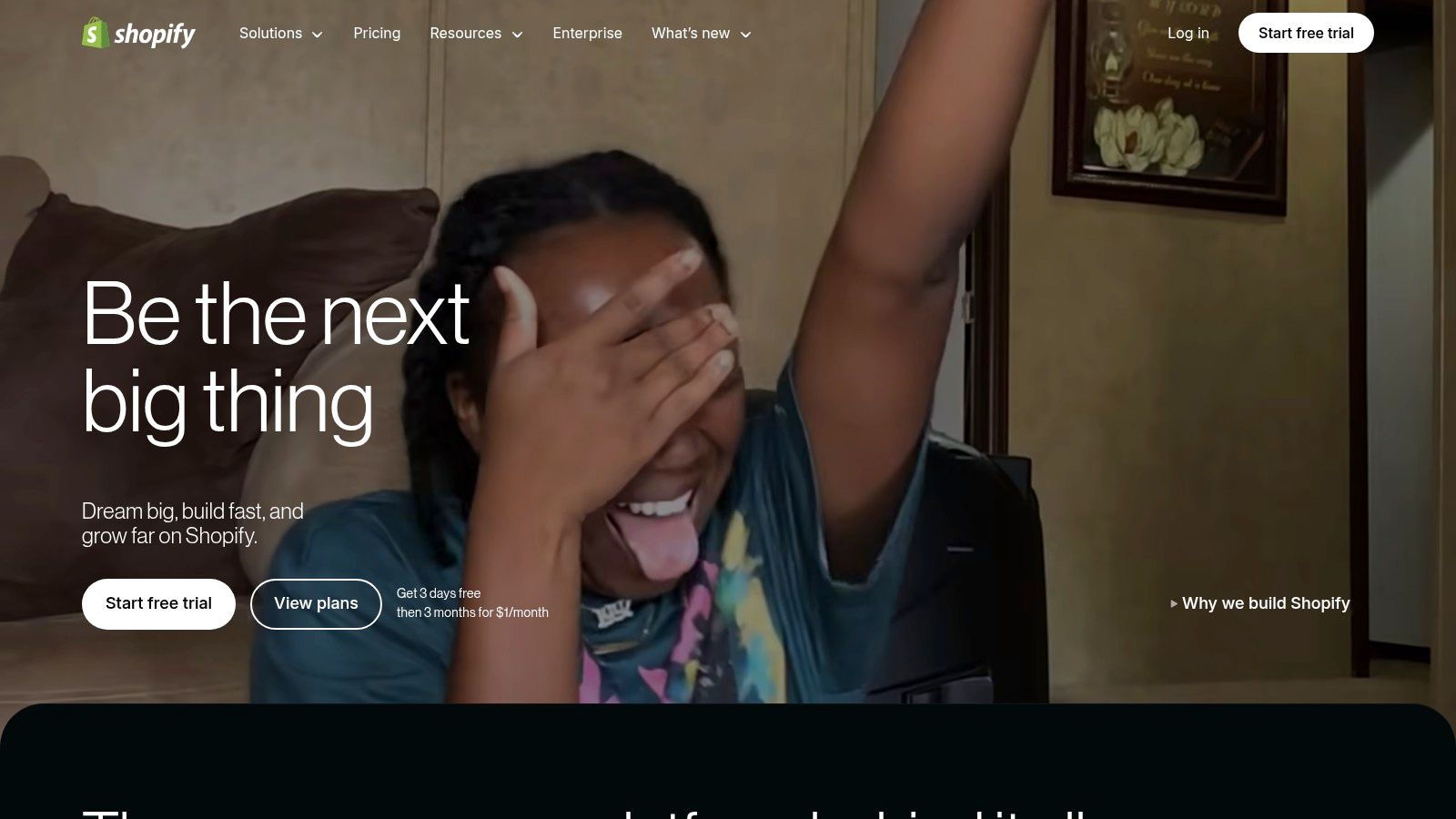
Shopify offers a comprehensive suite of features designed to facilitate a seamless e-commerce experience. Over 100 professionally designed, mobile-responsive themes allow you to customize the look of your store, while integrated payment processing with Shopify Payments makes it easy to accept payments from customers worldwide. Managing your inventory and orders is also simplified through Shopify's robust built-in system. Furthermore, 24/7 customer support via phone, email, and chat ensures assistance is readily available when needed. If you want to further expand your store's capabilities, the extensive app store boasts over 6,000 integrations, allowing you to connect with various marketing, shipping, and other business tools. Learn more about Shopify and how easy it is to add products to your storefront. This is a significant advantage when considering Shopify vs WordPress, as WordPress often requires multiple plugins to achieve the same functionality.
One of the biggest advantages of Shopify in the Shopify vs WordPress comparison is its ease of use. No technical expertise is required to set up and manage your store. This makes it a great option for beginners or those who want to focus on selling, not website maintenance. Shopify also handles security and PCI compliance, taking the burden off your shoulders.
However, Shopify comes with recurring monthly subscription costs starting at $29/month, plus transaction fees. While offering a wide selection of themes, the customization options can be somewhat limited compared to the open-source flexibility of WordPress. Another factor to consider is the potential for vendor lock-in. Migrating your store away from Shopify can be challenging and time-consuming. Lastly, while the basic features are robust, opting for premium themes and apps to enhance your store can quickly add to your overall costs. This cost factor is a key difference in the Shopify vs WordPress debate, as WordPress itself is free, though costs can accumulate with hosting, themes, and plugins.
For businesses prioritizing ease of use, robust features, and dedicated e-commerce functionality, Shopify offers a compelling solution. However, users needing maximum customization and control, or those on a tight budget, should carefully weigh these factors against the potential limitations and costs before making a decision in the Shopify vs WordPress dilemma. Visit the Shopify website for more details.
2. WordPress with WooCommerce
When comparing Shopify vs WordPress for e-commerce, WordPress with WooCommerce emerges as a powerful contender. WordPress, powering over 40% of all websites, is the world's most popular content management system (CMS). Paired with the WooCommerce plugin, it transforms into a highly flexible and customizable e-commerce platform. This combination offers complete control over your online store, although it requires more technical setup and ongoing maintenance compared to the out-of-the-box solution provided by Shopify. This makes it a strong choice for those prioritizing ownership and customization, especially if they're comfortable with a slightly steeper learning curve.
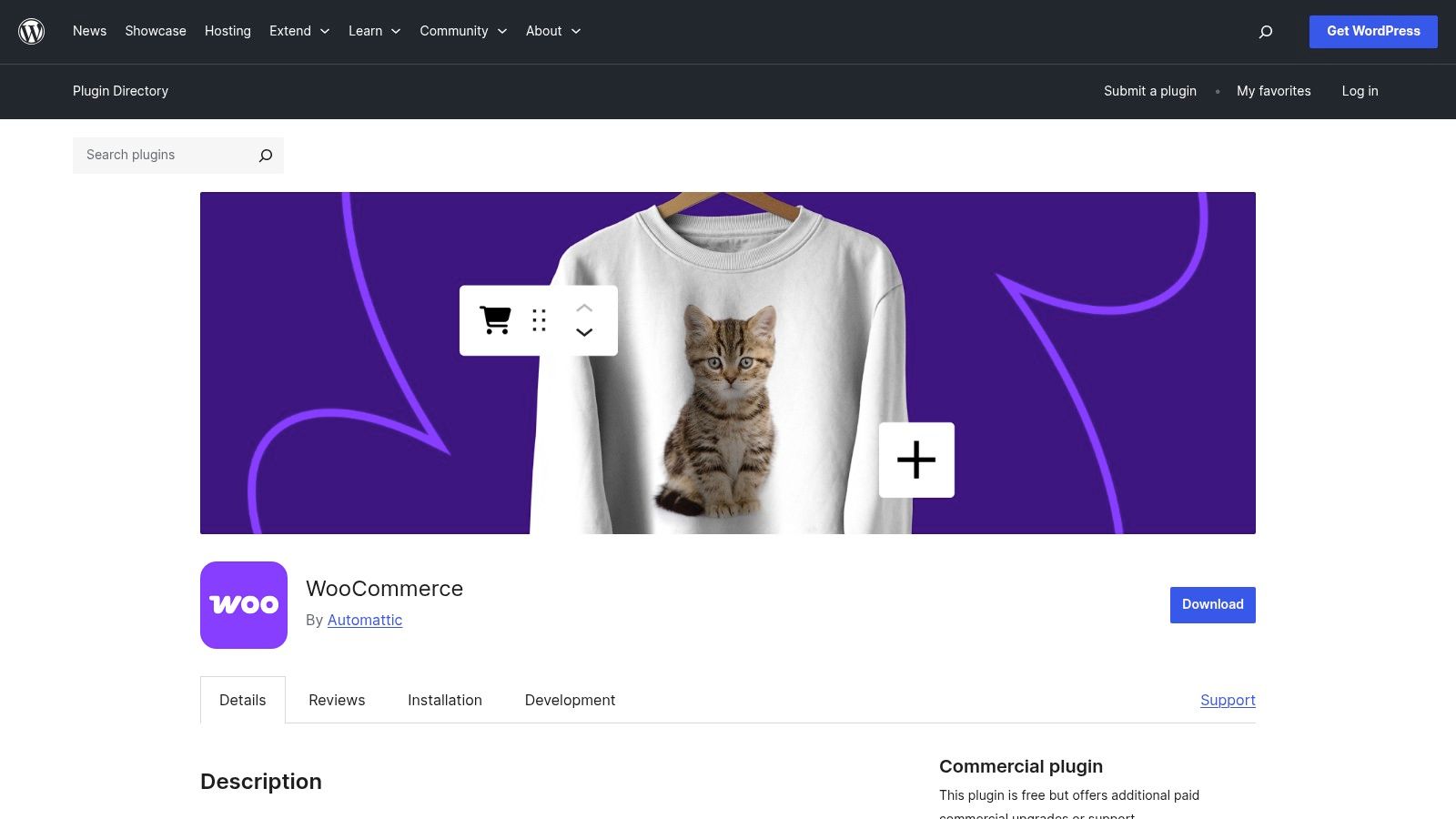
Features and Benefits:
- Self-hosted Solution: Unlike Shopify, WordPress with WooCommerce is self-hosted. This means you own your data and have complete control over your website's functionality. You choose your hosting provider, giving you flexibility in terms of performance, scalability, and cost.
- Unlimited Customization: WordPress boasts thousands of themes and plugins, offering virtually unlimited customization options. This level of control allows you to create a unique online store that perfectly aligns with your brand and specific needs. This contrasts sharply with Shopify's more structured environment.
- Comprehensive E-commerce Functionality: WooCommerce provides all the essential e-commerce features, including product management, inventory control, shipping options, payment gateway integrations, and customer relationship management (CRM).
- Beyond E-commerce: Because it's built on WordPress, you can seamlessly integrate a blog, forum, or any other content-driven element into your online store. This is a powerful advantage for content marketing and SEO, something Shopify users often have to work harder to achieve.
- Extensive Community Support: WordPress and WooCommerce have massive communities, offering extensive documentation, tutorials, and forums. Finding solutions to common problems or getting help with customizations is generally easy.
Pros:
- More Affordable (Initially): Basic WordPress hosting can start as low as $5-10/month. While this doesn't include the cost of themes, plugins, or potential developer assistance, it can be more budget-friendly upfront than Shopify's monthly plans, particularly for smaller stores.
- Complete Control: You have full control over your website’s design, functionality, and data. This is a significant advantage for those wanting a highly bespoke online store.
- No Transaction Fees (Beyond Payment Processors): Unlike Shopify, WordPress with WooCommerce doesn't charge transaction fees on top of what your payment gateway charges. This can result in significant savings as your sales volume increases.
- Excellent SEO Capabilities: WordPress is renowned for its SEO-friendliness. Combined with targeted content marketing through integrated blogs and other content formats, you can drive significant organic traffic to your store.
Cons:
- Steeper Learning Curve: Setting up and managing a WordPress/WooCommerce store requires more technical knowledge than Shopify. You'll need to understand hosting, domain management, WordPress administration, and potentially some coding.
- Responsibility for Maintenance: You're responsible for security, updates, and backups. This requires ongoing effort and vigilance.
- Increasing Complexity: As your store grows, managing WordPress and WooCommerce can become more complex. You may need to invest in premium plugins, optimize performance, or hire developers for assistance.
- Potential for Higher Long-Term Costs: While initial costs can be lower, adding premium themes, plugins, and developer assistance can increase the overall cost of ownership over time, potentially exceeding Shopify's pricing for similar functionality.
Website: https://wordpress.org/plugins/woocommerce/
Implementation Tips:
- Choose a reliable hosting provider: Performance and security are crucial. Research providers specializing in WordPress hosting.
- Start with a reputable theme: A good theme provides a solid foundation for your store's design and functionality.
- Install essential plugins carefully: Avoid installing too many plugins, as they can impact performance. Focus on those that address critical needs like SEO, security, and marketing.
- Regularly back up your website: This is vital to protect your data in case of technical issues or security breaches.
For those comfortable with a more hands-on approach and prioritizing complete control, WordPress with WooCommerce offers a powerful and flexible alternative to Shopify. It excels in customization and SEO, making it a compelling choice for businesses looking to build a unique online presence and drive organic traffic. However, the technical demands and ongoing maintenance responsibilities should be carefully considered before making a decision.
3. BigCommerce
When comparing Shopify vs WordPress for your ecommerce needs, BigCommerce emerges as a compelling alternative, positioning itself neatly between the two platforms. It offers the ease of a hosted solution like Shopify, but with the enhanced flexibility and control more akin to WordPress. This makes it a powerful contender, particularly for scaling businesses anticipating larger catalogs and higher sales volumes. Learn more about BigCommerce.
BigCommerce shines by providing enterprise-grade features on all its plans without requiring plugins. This means features like unlimited products, file storage, bandwidth, and staff accounts are available from the get-go. This contrasts sharply with Shopify, where many advanced features require app installations, often at an added cost. This "all-in-one" approach can simplify your tech stack and streamline management. Thinking about migrating from Shopify? BigCommerce's comprehensive feature set could be a significant draw.
For businesses focused on growth, BigCommerce offers built-in SEO features and marketing tools to help you reach a wider audience. These integrated functionalities are designed to boost your visibility in search results and simplify your marketing efforts. You can further expand your reach with its multi-channel selling capabilities across various marketplaces and social platforms, a feature that becomes increasingly important as your business scales.
Further differentiating itself in the Shopify vs WordPress debate, BigCommerce offers headless commerce capabilities. This allows developers to decouple the frontend presentation from the backend functionality, offering maximum flexibility for creating unique and highly customized customer experiences. This is a particularly attractive option for businesses that prioritize design and user experience or have complex frontend requirements.
Pros:
- No transaction fees: Regardless of your chosen payment processor, BigCommerce doesn't impose additional transaction fees on any of its plans. This can lead to significant cost savings, especially for high-volume stores.
- Built-in features: BigCommerce boasts a wider array of built-in features than Shopify, reducing the need for potentially costly third-party apps.
- Strong SEO: Boost your online visibility with robust SEO capabilities, including customizable URLs and microdata.
- Excellent support: BigCommerce is known for its responsive customer support and extensive knowledge base.
Cons:
- Fewer themes and apps: While offering comprehensive built-in features, BigCommerce's theme and app marketplace is smaller than Shopify's or WordPress's.
- Pricing tiers: While offering value, BigCommerce's sales-based pricing tiers can become expensive for exceptionally high-volume stores.
- Learning curve: Beginners might find BigCommerce slightly more challenging to learn than Shopify's intuitive interface.
- Limited blog functionality: Compared to the robust blogging capabilities of WordPress, BigCommerce's blogging features are more basic.
Website: https://www.bigcommerce.com
BigCommerce earns its place in the Shopify vs WordPress discussion by providing a compelling middle ground. Its powerful features, focus on scalability, and robust SEO tools make it a viable alternative for businesses seeking more control and flexibility than Shopify, but without the technical complexities of managing a self-hosted WordPress site. It’s particularly well-suited for businesses experiencing rapid growth and looking for a platform that can scale alongside them.
4. Wix eCommerce
When comparing Shopify vs WordPress for your online store, another platform often enters the conversation: Wix eCommerce. This option sits comfortably between the complexities of self-hosted WordPress and the dedicated e-commerce focus of Shopify. Wix eCommerce provides a compelling solution for small to medium-sized businesses looking for a simple, yet effective way to sell online, especially if ease of use is a top priority. Think of it as a solid middle ground for those who find WordPress daunting and Shopify potentially overkill for their current needs.
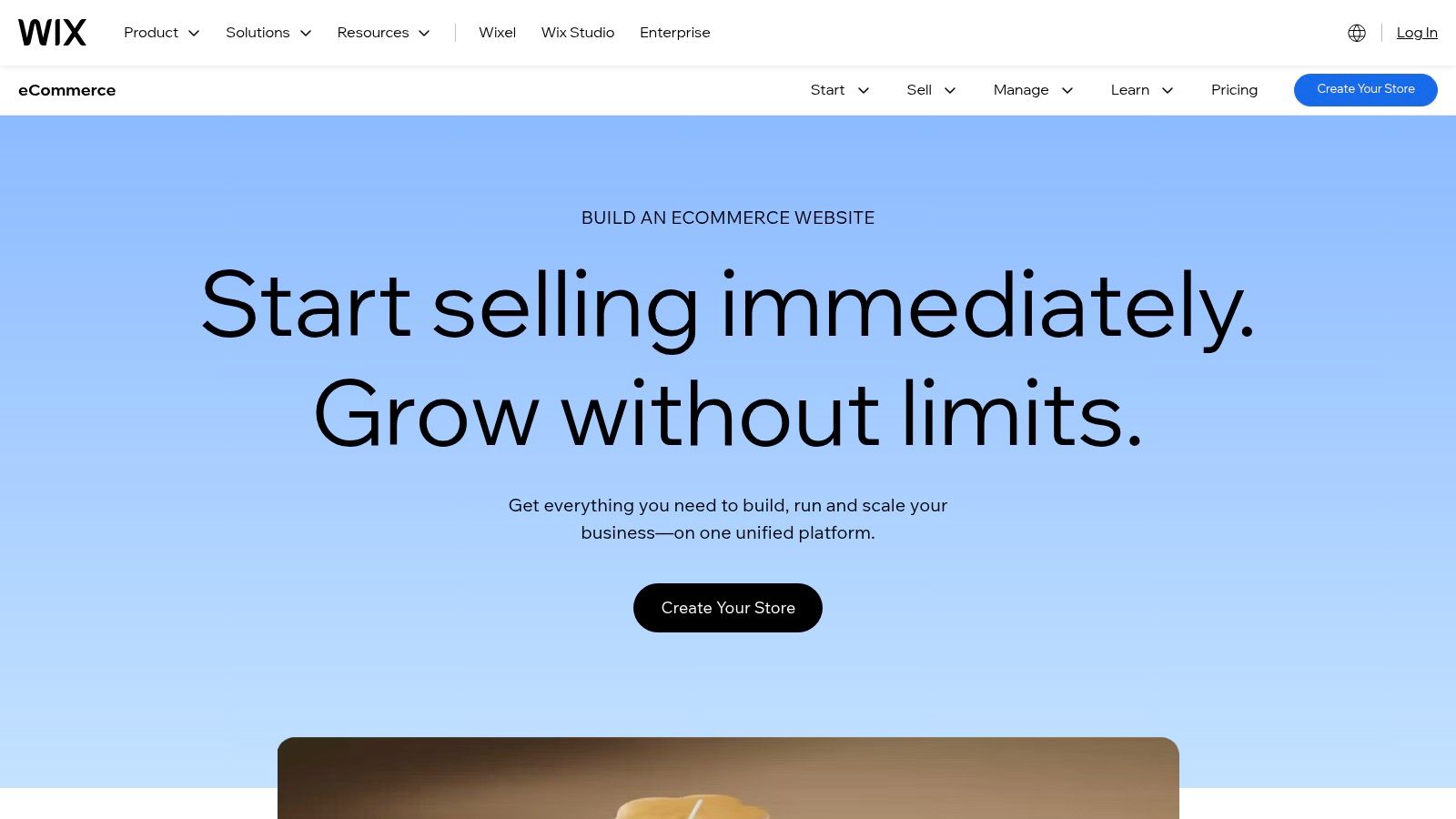
Wix eCommerce shines with its intuitive drag-and-drop interface, enabling you to build a visually appealing online store without touching a line of code. Its 500+ designer-made templates, including over 100 specifically for e-commerce, offer a great starting point. This makes it an attractive option for users migrating from platforms like Shopify who are seeking a more streamlined setup process. Built-in features like integrated shipping solutions, tax calculators, and marketing tools further simplify the process of running your store. Even managing your store on the go is easy thanks to their mobile app. Learn more about Wix eCommerce and how it can support various business models, such as dropshipping.
One of the major benefits of Wix eCommerce, particularly when compared to Shopify vs WordPress scenarios, is its all-inclusive pricing. All Wix plans bundle hosting, security, and core e-commerce functionality into one predictable monthly fee. Furthermore, unlike some platforms, Wix doesn't charge transaction fees beyond standard payment processor charges. This can be a significant advantage for businesses watching their bottom line.
However, while Wix eCommerce is excellent for smaller ventures, it's important to acknowledge its limitations. Scalability is a concern for large or complex stores. You might find yourself outgrowing the platform as your business expands. While Wix offers a good selection of features, it doesn't offer the same depth of specialized e-commerce tools that Shopify provides or the vast plugin ecosystem of WordPress. Another major drawback is the difficulty in migrating your store away from Wix if you decide to switch platforms in the future. Finally, while Wix has made improvements to its SEO capabilities, it's still not as robust as what you can achieve with a well-optimized WordPress site.
In the Shopify vs WordPress debate, Wix eCommerce emerges as a viable alternative for users prioritizing ease of use and an all-in-one platform. It's a strong contender for small to medium-sized businesses launching their online presence or those looking for a simpler alternative to more complex platforms, especially if they don't anticipate rapid growth or require highly specialized e-commerce functionalities. However, if you're a Shopify user considering switching, carefully weigh the limitations of Wix, particularly regarding scalability and platform migration, before making the jump.
5. Squarespace Commerce
When comparing Shopify vs WordPress for your online store, Squarespace Commerce often emerges as a compelling alternative, especially for users prioritizing design and simplicity. It extends the popular Squarespace website builder with robust e-commerce functionalities, making it a solid all-in-one platform. This approach distinguishes it from WordPress, which requires various plugins for online store functionality, and positions it as a more streamlined option than even Shopify for specific use cases. Squarespace Commerce is ideal for creative professionals, artists, and small businesses seeking an aesthetically pleasing online storefront without the technical complexities of other platforms.
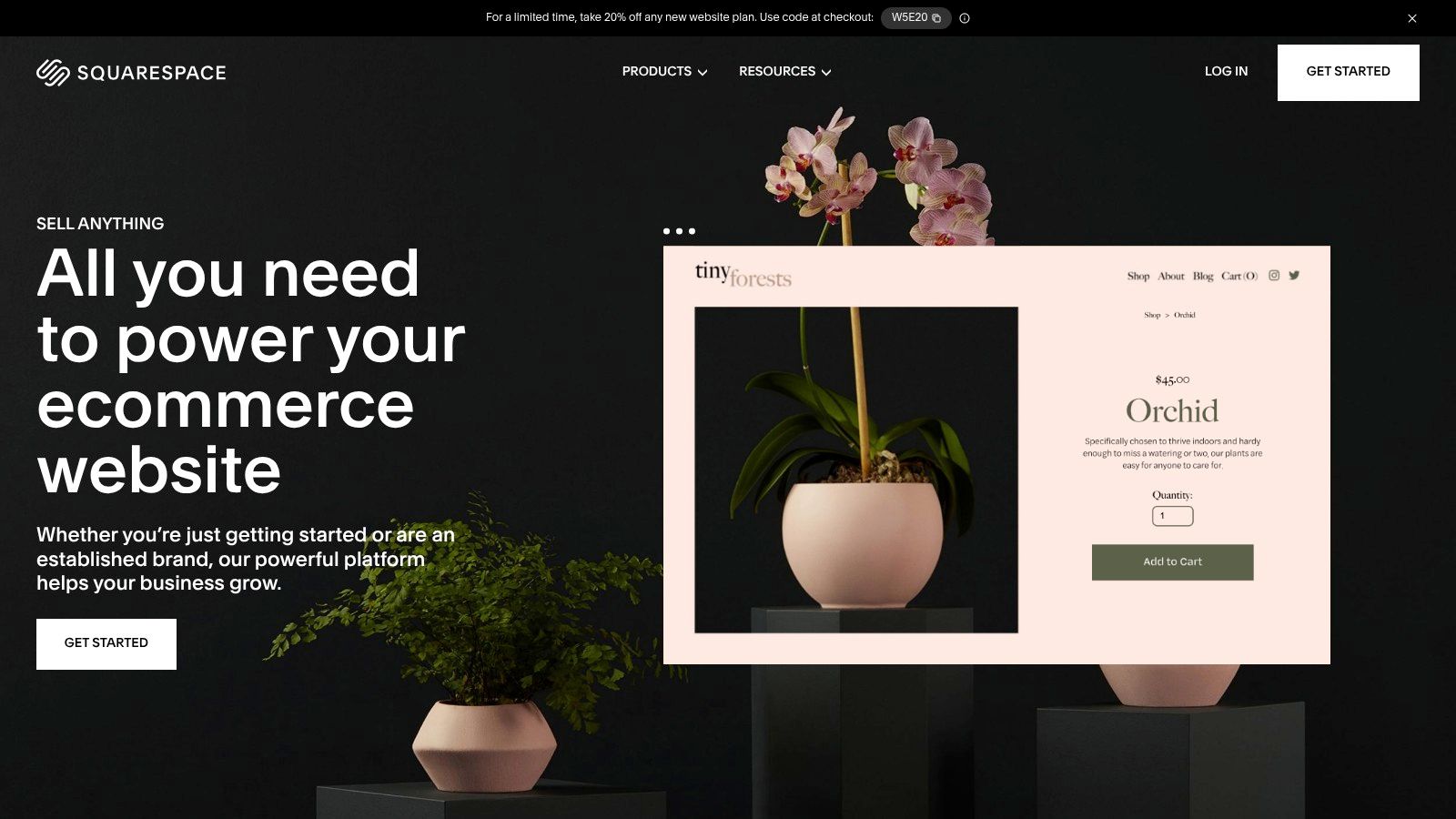
Squarespace Commerce shines with its award-winning designer templates, all optimized for mobile viewing. These templates are specifically crafted to showcase products beautifully, making visual merchandising effortless. The integrated blogging platform, also with a strong visual focus, provides an excellent way to engage customers and drive traffic to your store, something crucial when evaluating Shopify vs WordPress. Built-in tools for managing taxes, shipping, and discounts simplify daily operations, further streamlining the selling process. Features like abandoned cart recovery and customer accounts contribute to a professional and effective online store experience. Seamless integration with Instagram and other social selling channels makes it easy to expand your reach and connect with a wider audience.
For businesses migrating from Shopify or considering WordPress, Squarespace Commerce provides a different approach. Learn more about Squarespace Commerce to see how it stacks up against other popular platforms. Its all-inclusive nature, with no need for plugins or extensions, simplifies setup and maintenance, a significant advantage over the often-complex world of WordPress plugins. The transparent pricing structure makes it easy to budget and predict costs.
However, Squarespace Commerce has limitations. Customization options, while sufficient for many, are less extensive than those offered by WordPress, which boasts a vast library of themes and plugins. It also offers fewer specialized e-commerce features compared to Shopify, which caters to larger businesses and complex sales processes. While the simplicity of Squarespace Commerce is a strength, it can also be a constraint for businesses requiring advanced functionalities or highly customized setups. Finally, transaction fees apply to the Business plan (typically 2-3%) unless using Stripe, a factor to consider when comparing costs against Shopify and WordPress. This platform is not ideal for stores with large inventories or complicated product configurations.
In the Shopify vs WordPress debate, Squarespace Commerce provides a compelling alternative for users who prioritize beautiful design and a streamlined, all-in-one experience. Its focus on visual merchandising and ease of use makes it a perfect fit for smaller businesses and creatives seeking a platform that prioritizes aesthetics without sacrificing core e-commerce functionalities.
eCommerce Platform Comparison Overview
| Platform | Core Features / Capabilities | User Experience & Quality ★ | Value Proposition 💰 | Target Audience 👥 | Unique Selling Points ✨ |
|---|---|---|---|---|---|
| Shopify | All-in-one hosted, payment, inventory, 100+ themes | ★★★★☆ 24/7 support | 💰 Starts $29/mo + fees | 👥 Small to large e-commerce | 🏆 Seamless e-commerce tools & app store |
| WordPress with WooCommerce | Self-hosted, unlimited customization, content + e-commerce | ★★★★ Requires technical skill | 💰 Hosting $5-10/mo, no fees | 👥 Developers & content creators | ✨ Full control & SEO power |
| BigCommerce | Hosted, unlimited products, multi-channel, headless commerce | ★★★★ Strong support | 💰 Sales-tier pricing, no fees | 👥 Growing businesses | 🏆 Enterprise features built-in |
| Wix eCommerce | Drag-drop editor, 500+ templates, shipping & marketing tools | ★★★★ Beginner friendly | 💰 All-in-one pricing | 👥 Small/medium businesses | ✨ Visual editor & strong marketing tools |
| Squarespace Commerce | Designer templates, blogging, tax/shipping tools, social selling | ★★★★ Visually stunning templates | 💰 Transparent fixed pricing | 👥 Creative professionals, SMBs | ✨ Award-winning design focus |
Making the Final Decision
Choosing the right ecommerce platform is a crucial step for any online business. This article compared Shopify, WordPress with WooCommerce, BigCommerce, Wix eCommerce, and Squarespace Commerce, highlighting their strengths and weaknesses. The key takeaway is that there's no one-size-fits-all solution. Shopify excels in its user-friendliness and comprehensive features, making it perfect for beginners or those who prefer a hands-off approach. WordPress with WooCommerce offers unparalleled flexibility and customization, but requires more technical know-how and maintenance. When deciding between these platforms, it's also crucial to consider how they integrate with other business tools. A well-integrated system can streamline operations and boost efficiency. For more on this, check out Ecommerce Platform Integration for Business Growth from Million Dollar Sellers: ecommerce platform integration
Remember to consider factors like your budget, technical skills, scalability needs, and the level of control you desire when making your choice between Shopify vs WordPress, or any other platform. Implementing your chosen tool efficiently involves careful planning, theme selection (if applicable), and ongoing optimization.
Ultimately, the best platform empowers you to reach your unique business goals. For Shopify users looking to enhance their online storefront and maximize their reach, explore LinkShop. Similar to LinkPop, LinkShop provides a streamlined way to create shoppable landing pages, driving traffic and boosting sales directly from your social media presence—a perfect complement to your Shopify store.



